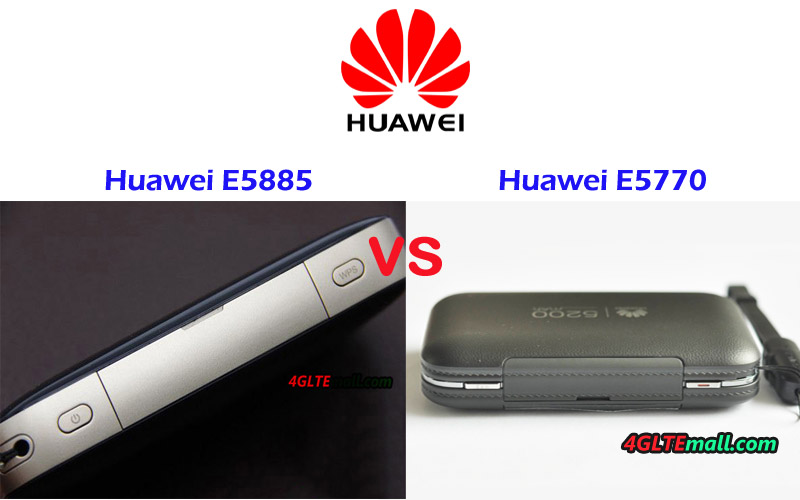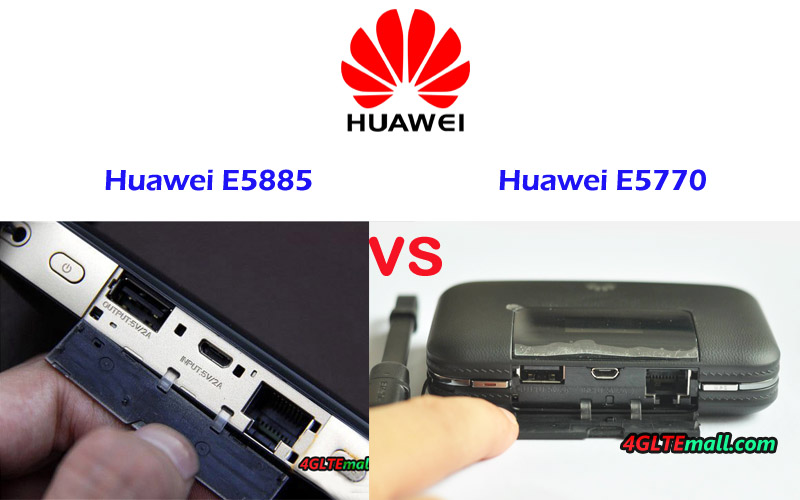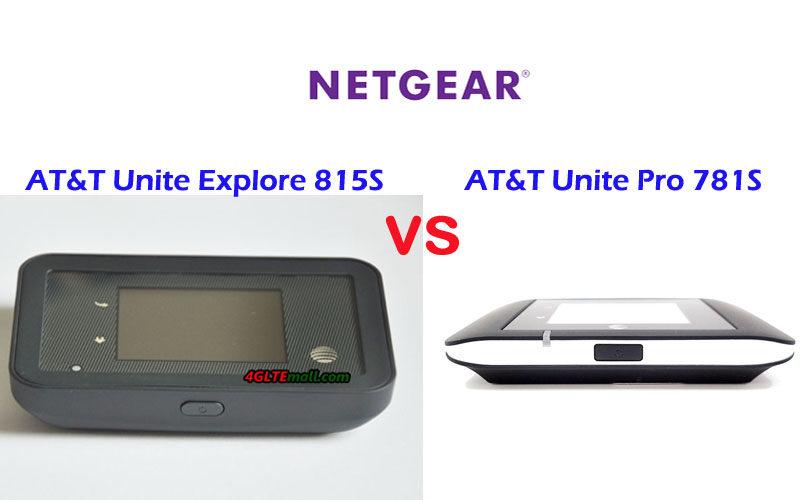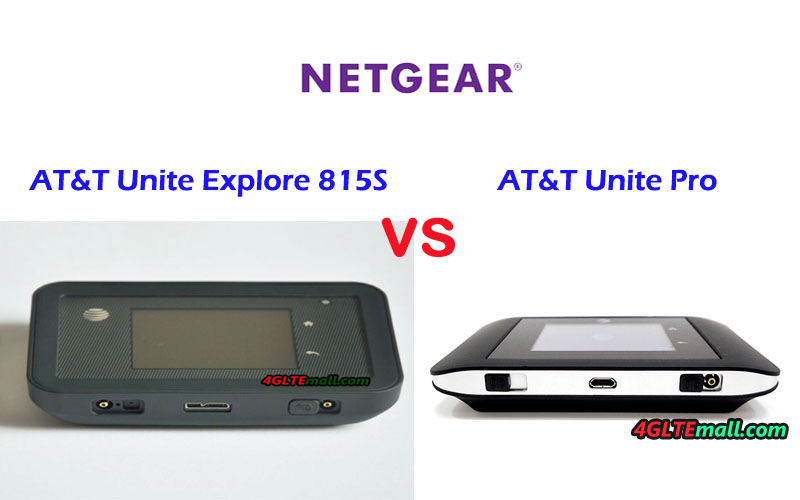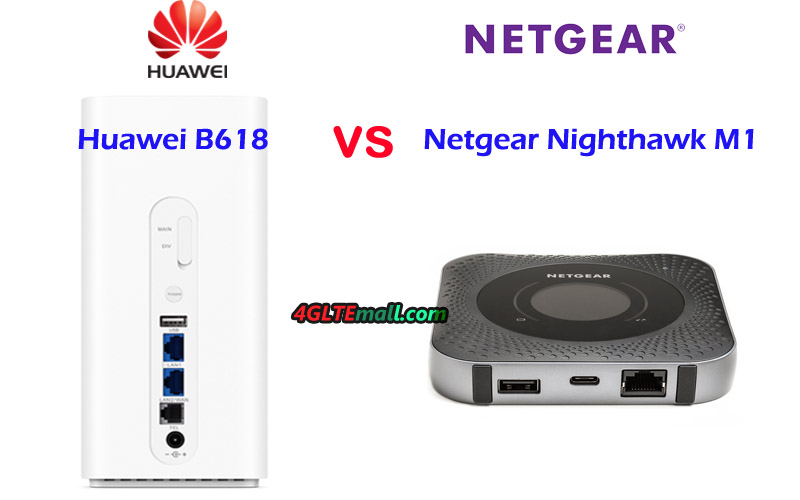LTE Broadband
-
Huawei E5885 VS Huawei E5770
You may have known the Huawei Mobile WiFi Pro E5770, as the first generation of Huawei 4G mobile hotspot with Ethernet port and SIM card slot, Huawei E5770 had gained a very good reputation. And now Huawei presented a new upgraded 4G modem Ethernet model Huawei E5885, which also has an Ethernet port and SIM card slot. Somebody may ask: What’s the difference between the Huawei E5885 and E5770? What features had been upgraded in E5885? The questions would be answered in this article.
Huawei E5885Ls-93a VS Huawei E5770 Appearance and Interfaces
Huawei E5770 has a 0.96 inch OLED display on the front to show the internet connection status. Below the display, it’s Huawei logo. The power and WPS buttons are on the top edge side. The Ethernet port and USB input & output ports are covered by a cap. A user needs to open the cap to see the interfaces. The back cover can be opened. Open the back cover, the SIM card slot and SD card slot can be found. On the back cover, it indicates 5200mAh battery. The battery is built-in and non-removable. Unlike other Huawei Mobile WiFi, we can’t find the connectors for external antennas.
Following the design of Huawei E5770, the Huawei E5885 also has a small display on the front to show the connection status. The power button, WPS button, USB ports and Ethernet port are all in the same position like E5770. The difference is that the Huawei E5885 is thicker than the E5770, perhaps because it’s configured with a large battery of 6400mAh, which is shown on the back cover. The Huawei E5770 has black and white colors available while the new Huawei E5885 has the pink & black and black & gold colors.
Huawei E5770 VS Huawei E5885 Specs
From the appearance, we can see the two MiFi routers 4G are very similar in design. The thickness and colors are different. Then let’s have a look at the comparison of Huawei E5770 specs and Huawei E5885 specs. Since Huawei E5770 has only one variant model E5770S-320 and Huawei E5885 has only one variant model E5885Ls-93a. We will compare the Huawei E5770s-320 and E5885Ls-93a:
Model Huawei E5885Ls-93a Huawei E5770s-320 Product type LTE Mobile Hotspot with Ethernet port LTE Mobile Hotspot with Ethernet port Category LTE Cat.6 LTE Cat.4 Chipset Hisilicon LTE Cat6 chipset Hisilicon LTE Cat4 chipset Data rates DL 300Mbps/UL 50Mbps DL 150Mbps/UL 50Mbps Supported 4G LTE frequency bands * FDD-LTE Band 1/2/3/4/5/7/8/19/20/28 * TDD-LTE: Band 38/40/41/42 * LTE Band 1/3/5/7/8/20/38 WLAN 802.11a/b/g/n/ac, dual-band 2.4GHz & 5GHz 802.11 b/g/n, Single-band 2.4GHz Max support users 32 users 11 users MIMO 2 X 2 MIMO N/A Connector for external antenna No connector No connector Buy Antenna N/A N/A App management Huawei Hilink APP 3.0 Huawei Hilink APP SIM type Micro SIM Standard 6-Pin SIM Battery Non-removable, 6400mAh Non-removable, 5200mAh Dimensions 112.00 x 69.20 x 23.00mm 106.0 × 68.4 × 22.5 mm Ethernet Port On port for WAN/LAN port(RJ-45) On port for WAN/LAN port(RJ-45) Datasheet download Huawei E5885 Datasheet Huawei E5770s-320 Datasheet User Manual Huawei E5885 User Manual Huawei E5770 Manual Other features Power bank, CA, NFC Power bank Reviews Huawei E5885Ls-93 Review Huawei E5770s-320 Review Price 249.00USD 229.00USD Summary
From the specs table above, we can see the Huawei E5885Ls-93 is more advanced than Huawei E5770s-320. With upgraded Hisilicon LTE Cat.6 chipset, Huawei E5885 could achieve download speed up to 300mbps, which is double faster than that of E5770. With the similar design, the Huawei E5885 seems more fashion than Huawei E5770. And with the large battery of 6400mAh, Huawei E5885 would provide longer working time and make the power bank function stronger than E5770. Huawei E5885Ls-93 could support more LTE frequency bands which are widely available in Americans, Asia, Europe, and Australia, which makes it supports more network providers worldwide. Then it’s no doubt that the Huawei E5885Ls-93a is better than Huawei E5770. With reasonable higher price than that of E5770, we highly recommend the Huawei E5885 Mobile WiFi Pro 2 for your global travel.
Sourcing from https://www.4gltemall.com/blog/huawei-e5885-vs-huawei-e5770/
PR -
AT&T Unite Pro VS Unite Explore
As the most important network carrier in the USA, AT & T has a wide range of wireless devices for 4G LTE networks, including the wireless mobile hotspot. AT & T had presented a series of 4G mobile WiFi hotspots in the name of Unite. The AT & T Unite Pro and Unite Explore are the two popular 4G LTE WiFi routers . For those people who are unfamiliar with AT & T What is the difference between AT & T Unite Pro and Unite Explore? Which one is more advanced and better? Read this blog and you may find the answers.
AT & T Unite Pro VS Unite Explore Appearance
The AT & T Unite Pro comes from the Netgear Aircard 781s and is customized to be AT & T Unite Pro. On the front of the screen, the AT & T Logo is available. Like other Netgear 4G mobile hotspot , the Unite Pro has a touch screen with data usage meter, and the Home and back buttons are at the side of the screen. USB 3.0 port and two connectors for external antennas. The back cover can be opened to insert the SIM card and the battery is removable for the exchange.
Following the Netgear AC781S design, the AT & T Unite Explore also has the same screen feature, the buttons, antenna connectors and USB ports are almost the same as in Unite Pro 781s. The AT & T Unite Explore comes from Netgear Aircard 815s. Unity Explore AC815S is the rugged design, which is water and dust proof for outdoor activities.
AT & T Unite Pro VS Unite Explore Specifications
The appearance of the AT & T Unite Pro and Unite Explore is very similar to the Aircard 815s rugged design. Then let's compare the AT & T Unite Pro Specs and Unite Explore Specs. AT & T mobile hotspots specs and features:
Model AT & T Unite Explore 815S AT & T Unite Pro 781S Product type LTE Mobile Hotspot LTE Mobile Hotspot Category LTE Cat.9 LTE Cat.4 Chipset Qualcomm MDM9240 Qualcomm MDM9225 Data rates DL 450Mbps/UL 100Mbps DL 150Mbps/UL 50Mbps Supported 4G LTE frequency bands B1, B2, B3, B4, B5, B7, B12, B17, B29, B30 B2, B4, B5, B17 WLAN 802.11a/b/g/n/ac, dual-band 2.4GHz & 5GHz 802.11 b/g/n, dual-band 2.4GHz & 5GHz Max support users 15 users 10 users MIMO 2 x 2 MIMO 2 x 2 MIMO Connector for external antenna Two, TS-9 jacks Two, TS-9 jacks Buy Antenna AT&T Unite Explore Antenna AT&T Unite Pro Antenna App management Netgear Aircard APP Netgear Aircard APP SIM type Micro SIM Micro SIM Battery Removable, 4340 mAh Removable, 4020 mAh Dimensions 112 x 68.6 x 15.45mm 112 x 68 x 19mm Ethernet Port No No Datasheet download AT&T Unite Explore 815s Datasheet AT&T Unite Pro Datasheet User Manual AT&T Unite Explore Manual AT&T Unite Pro User manual Other features 3 band CA Firmware download ATT Unite Explore Firmware ATT Unite Pro Firmware Drivers ATT Unite Explore drivers ATT Unite Pro drivers Reviews AT&T unite explore review AT&T Unite Pro review Price 349.00USD 269.00USD Summary
From the spec table above, we can see the AT&T Unite Explore (Netgear AC815S) is more advanced than AT&T Unite Pro (Netgear AC781S). With LTE advanced technologies on LTE Cat.9, Unite Explore could achieve download speed up to 450Mbps, which is almost three times faster than that of Unite Pro. The ATT Unite Explore covers more LTE frequency bands than that of Unite Pro. The WiFi 802.11ac is available in Unite Explore but Unite Pro doesn’t have this feature. Both ATT Unite Explore and Unite Pro support up to 15 wireless users and has two TS-9 connectors for an external antenna. Except that, the AT&T Unite explore is better than Unite Pro in almost all the aspects. If you would buy one mobile hotspot from the two, it’s no doubt that AT&T Unite Explore is better to buy.
However, with the advanced features, the AT&T Unite Explore price is a little bit higher than Unite Pro price. So if you are sensitive to the price, the budget one Unite Pro may also be good for daily life.
Sourcing from https://www.4gltemall.com/blog/att-unite-pro-vs-unite-explore/
-
Netgear Nighthawk M1 VS Huawei B618
More and more LTE advanced Pro devices are available in the market because of the LTE-A pro devices are new, when the users try to buy LTE advanced Pro gadgets for personal use, they may feel confused because they may not be familiar with the specs of the LTE devices. Netgear Nighthawk M1 and Huawei B618 are the latest LTE Advanced Pro routers . Somebody may ask: what's the difference between Huawei B618 and Nighthawk M1 LTE router? Which one is better to buy? We will take a comparison between the two LTE-A pro routers to find the answers for potential users.
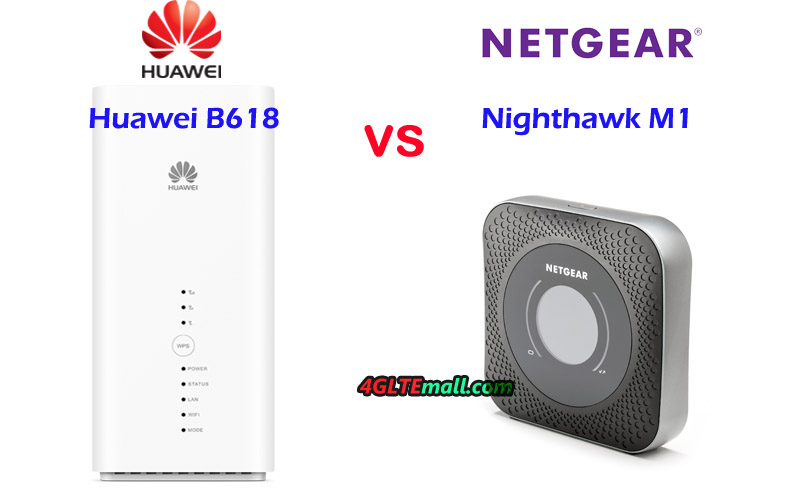
Huawei B618 VS Nighthawk M1 AppearanceIf you are familiar with Netgear 4G Mobile WiFi routers, you may get to know Netgear Nighthawk M1 mobile hotspot router. As the upgraded model from Netgear AC810S mobile router, the Nighthawk LTE mobile hotspot router adopted a new design different from the predecessors in Aircard series. On the front, there is a 2.4-inch screen in round shape with two LED indicators to show the battery and signal status. It looks cool in black color and can be handed in one hand, but it’s thicker than a normal 4G pocket WiFi router. It’s a mobile WiFi router which can be taken outdoor and work on the go.If you had used Huawei E5180 LTE Cube, you will not feel strange about the Huawei B618 Router design. Unlike a traditional 4G WiFi router, the Huawei B618 is in a shape of a cube and in white color. When it stands at your home, you may though it’s a kind of fashion furniture actually its function is a WiFi router with Ethernet port. The body of Huawei B618 is much larger than Nighthawk M1 but it’s stationary router without battery. It has to work with power adapter.
Huawei B618 VS Nighthawk M1 InterfacesAs a mobile WiFi router, the Nighthawk M1 mobile hotspot router could be used at home or for outdoor activities. In the display, it would show the connection status. The power button is on the top edge side while on the opposite side locates the USB ports and an Ethernet port. It’s the world’s first LTE Advanced pro mobile hotspot with Ethernet port. The back cover could be opened and the battery is removable for exchange or inserting the SIM card. The SIM Card in Micro SIM size could be used.Unlike the Nighthawk M1 router, the Huawei B618 has no display, on the front, there are few indicators for Signal strength, power, status, LAN, WiFi and mode. The WPS button is below the signal indicators. On the back, two connectors for external antennas are covered by a small cap and the power button is below the antenna connectors. Below the power button, there is one USB port and two Ethernet port & one Telephone port available. One of Ethernet ports is for LAN and the other is for both LAN & WAN. And the power plug is available for an adapter. Like the Huawei B525 modem, the SIM card slot is at the bottom with the reset button.
Netgear Nighthawk M1 VS Huawei B618 Specs ComparisonFrom the appearance, we can see the Nighthawk M1 and Huawei B618 router are both LTE WiFi routers with Ethernet port and SIM card slot. The Nighthawk M1 is portable for outdoor use while the Huawei B618 CPE is mainly for indoor use. Then let’s have a comparison of Nighthawk M1 Specs and Huawei B618 Router Specs:
Model Netgear Nighthawk M1 Huawei B618 Product type LTE Mobile WiFi Hotspot with Ethernet port LTE WiFi Router with Ethernet Port Category LTE Cat.16 LTE Cat.9/ Cat.11 Chipset Qualcomm MDM9x50 HiSilicon Balong 750 Data rates DL 1Gbps/UL 100Mbps DL 600Mbps/UL 100Mbps Supported 4G LTE frequency bands - Telstra Nighthawk M1: Band 1/3/7/8/28 - AT&T Nighthawk M1: Band 1/2/3/4/5/7/12/29/30/66 - Hong Kong Nighthawk M1: LTE Band 1/3/8/20/29/30/38/40/41 Huawei B618s-22d: Band 1/3/7/8/20/38 Huawei B618s-65d: 1/3/5/7/8/28/40 WLAN 802.11a/b/g/n/ac, dual-band 2.4GHz & 5GHz 802.11a/b/g/n/ac, dual-band 2.4GHz & 5GHz Max supported users 20 users 64 users MIMO 4 X 4 MIMO 4 X 4 MIMO Connector for external antenna Two, TS-9 jacks Two, TS-9 jacks Buy Antenna Netgear Nighthawk M1 Antenna Huawei B618 Antenna App management Netgear Aircard APP Huawei Hilink APP SIM Size Micro SIM Micro SIM Battery Removable, 5040 mAh NO Dimensions 105.5 x 105.5 x 20.35 mm 95 × 95 × 208mm Interfaces * On port for LAN port(RJ-45) * 1 x USB 2.0 port * 1 x USB 3.0 port * 1 x LAN port(RJ45) * 1 x LAN/WAN port (RJ45) * 1 x telephone port(RJ11) * 1 x USB 2.0 port Datasheet Netgear Nighthawk M1 Datasheet Huawei B618 Datasheet User Manual Netgear Nighthawk M1 Manual Huawei B618 User Manual Other features 4 band CA, JumpBoost DHCP Server, DNS RELAY and NAT, VoLTE, IPv4 /IPv6 dual stack Firmware download Nighthawk M1 Firmware Huawei B618 firmware Driver Nighthawk M1 Driver Huawei B618 driver Reviews Netgear Nighthawk M1 AT&T Review Huawei B618s-22d Review Price/USD 459.00USD 449.00USD
Huawei B618 VS Nighthawk M1 Speed Test[embed]https://youtu.be/bRuIdlL9hp0[/embed]
SummaryFrom the specs table, we can see that Netgear Nighthawk M1 Router is more advanced with the support of LTE Category 16, which could achieve downloads speed up to 1Gigibit/s. The Huawei B618 download speed is also very aggressive for up to 600Mbps with the support of LTE Cat.11. They both have two variant models for different network providers. The ATT Nighthawk M1 is mainly for North American areas while the Telstra Nighthawk M1 could be used in Australia, Asia, Europe and the Middle East, but may work only on 3G if travel to North Americans. The Huawei B618s-22d and B618s-65d cover the same areas as Telstra Nighthawk M1, but the different LTE bands are especially for some network providers.Regarding the applications, the Nighthawk M1 Mobile Hotspot router has a removable battery which could let M1 work on the go and the large battery could provide the JumpBoost function to charge other devices like a mobile power bank. The Huawei B618 is mainly for indoor use at home or in office due to the limit of the power supply. And the size of Huawei B618 is inconvenient to take outside. As a stationary router, the Huawei B618 provides more practical functions for users. Many functions can’t be found in Nighthawk M1. Anyhow they both can be managed through the APP from a smartphone. It’s cool and user-friendly.Regarding the price, Nighthawk M1 and Huawei B618 prices are both new. As time goes, the price would be down but not expect too much. If you want to buy a Huawei B618 router or Nighthawk M1 mobile hotspot, consider your applications and functions, and then make your decision. You will never get disappointed by the two LTE-A pro devices.Sourcing from https://www.4gltemall.com/blog/netgear-nighthawk-m1-vs-huawei-b618/ -
TP-Link M7450 VS M7650 LTE MiFi
TP-link 4G mobile WiFi hotspot may not be as well-known as Huawei mobile WiFi hotspots worldwide, but as one of the important competitor in mobile WiFi routers, TP-link 4G mobile WiFi hotspots are popular in some countries or areas. As the latest 4G LTE advanced Mobile WiFi, TP-link M7650 would be on behalf of the high-end 4G pocket WiFi router for TP-link. And TP-link also presented a new LTE advanced mobile WiFi M7450 around the end of 2017. Someone may ask: what’s the difference between TP-Link M7650 and M7450? Which one is better to buy in the two TP-link Mobile WiFi router?
TP-link M7650 VS M7450 Appearance and InterfacesThe TP-link M7650 and M7450 are very similar in appearance. On the front, there is a small 1.4inch display. The power button and home button are located at the two sides of the screen. Similarly, they are both with TP-link new logo. There is no connector for the external antenna, which is not good for users, however, the similar Huawei Mobile WiFi and Netgear Mobile WiFi hotspots have the two connectors for external antennas as standard configuration.The back cover of TP-link M7450 and M7650 could be opened for inserting the SIM card and the Micro SD card. They have almost the same features on battery. If you don’t see the model number in the label, you can hardly identify the device is M7450 or M7650.
TP-link M7450 VS M7650 Specs and FeaturesFrom the appearance, we can see the TP-link M7650 and M7450 are very similar in appearance. Usually, the advanced M7650 is upgraded from the M7450, so it follows the design of M7450 and just upgraded the inner part. Then let’s have the comparison of TP-link M7650 specs and M7450 specs for more details:
Model TP-Link M7650 TP-Link M7450 Product type LTE Mobile Hotspot LTE Mobile Hotspot Category LTE Cat.11 LTE Cat.6 Chipset Qualcomm MDM9240 Qualcomm Data rates DL 600Mbps/UL 50Mbps DL 300Mbps/UL 50Mbps Supported 4G LTE frequency
bandsB1, B3, B7, B8, B20, B38, B40, B41 B1, B3, B7, B8, B20, B38, B40, B41 WLAN 802.11a/b/g/n/ac, dual-band 2.4GHz & 5GHz 802.11a/b/g/n/ac, dual-band 2.4GHz & 5GHz Max support users 32 users 32 users MIMO 2 x 2 MIMO 2 x 2 MIMO Connector for external antenna No No Buy Antenna No No App management tpMiFi APP tpMiFi APP SIM type Micro SIM Micro SIM Battery Removable, 3000 mAh Removable, 3000 mAh Dimensions 112.5 x 66.5 x 16mm 112.5 x 66.5 x 16mm Ethernet Port No No Datasheet download TP-link M7650 Datasheet TP-link M7450 Datasheet User Manual TP-link M7650 User Manual TP-link M7450 User Manual Other features 3 band CA 2 band CA Firmware download TP-link M7650 Firmware TP-link M7450 Firmware Drivers TP-link M7650 driver TP-link M7450 driver Reviews TP-link M7650 review TP-link M7450 review Price 469.00USD 289.00USD

SummaryFrom the specs table, we can see the TP-link M7650 has the almost the same appearance features, the only difference between the two 4G WiFi routers is the supported LTE download speed due to different Qualcomm chipset. TP-link 4G LTE Advanced Mobile WiFi M7650 supports maximum download speed up to 600Mbps on LTE Category 11 while TP-Link M7450 supports only half of the download speed to 300Mbps. Other technical features of TP-link M7650 and M7450 are totally same. If you want to buy a mobile WiFi hotspot from the two, M7650 may be better but the TP-Link M7650 price is high. M7450 seems to be good at price and the speed is enough for the daily use.Actually, if you know Huawei 4G mobile WiFi hotspots, you may know many Huawei mobile hotspots with similar technical features are with much better price. If you want to know the Huawei 4G mobile WiFi hotspots models, click here: https://www.4gltemall.com/4g-wireless-router/huawei-4g-lte-wifi-router.html -
TP-Link M7450 LTE Advanced Mobile WiFi Review
As one of the telecommunication equipment suppliers from China, TP-link is well-known for its 4G WiFi router for home. Even though TP-link also presented a series of mobile WiFi hotspot routers, they are not well-known as the competitor Huawei Mobile WiFi routers. TP-link M7450 is a new 4G LTE WiFi hotspot, and many people may don’t its specs and features. Today we will have a review of TP-link M7450 and see what we can benefit from it.
TP-link M7450 Appearance and PackageLike other TP-link 4g lte pocket WiFi hotspot, the TP-link M7450 mobile WiFi is very small and can be easily put in hand or pocket. On the front in the middle, there is a small 1.44-inch TFT display with a limited color palette, but it is readable even in the strong sun. The plastic used at the front is slightly reflective, but fortunately, it only occupies part of the surface of the device. The rest is pleasant to the touch, like a slight rubber, and yet smooth material. Besides the display, two buttons (power and home buttons) are located. The battery is removable and has a capacity of 3000 mAh. Under the battery, there are slots for a microSIM card and microSD card.
TP-Link M7450 Technical Specs and FeatureTP-Link M7450 is primarily a device for global use. It has a built-in LTE cat.6 modem with theoretical speeds of 300 Mbps for download and 50 Mbps for upload. We used the term "theoretical" because everything still depends on the operator’s mobile networks. TP-Link M7450 mobile WiFi supports multi-mode networks, include FDD-LTE (B1/B3/B7/B8/B20), TDD-LTE (B38/B40/B41), as well as DC-HSPA+/HSPA/UMTS and even EDGE/GPRS/GSM with frequencies: 850/900/1800/1900MHz.Naturally, TP-link M7450 has a WiFi access point operating in the 802.11a / b/g/n/ac standards. Thus, it is able to handle up to 867 Mbps on the 5 GHz band. The manufacturer declares the coverage of 20 dB for the 2.4 GHz band and 23 dB for 5 GHz. As an access point, it allows you to connect up to 32 devices, provided you use the 5 GHz band. Unfortunately, we did not have the possibility to check if the device really could connect with the number of devices connected to it. We had 6 devices (3 laptops, smartwatch, 2 telephones) and all were connected without a problem at the same time.
TP-link M7450 ConfigurationThe basic configuration of the TP-Link M7450 is very simple and the setup will guide you to basic settings. You can also rely completely on the manufacturer's settings, which are enough to operate. If you want to enter more detailed settings, you will do it in the same way as in most routers, ie by entering its IP address on the local network. The panel available is transparent and resembles those known from other TP-Link routers. After installing the SIM card, it is independently detected by the M7450 hotspot and connects easily to the operator station. There is also no problem with the domestic roaming used by other network providers. TP-Link M7450 also has a micro USB port through which you can not only charge its battery but also you can connect the device to a computer. The installation does not cause the slightest difficulty. On Windows 10 it is immediately detected and no drivers need to be tightened.
TP-link M7450 BatteryThe manufacturer declares that the TP-link M7450 is able to work on a 3000 mAh battery for 15 hours at full load. However, in real use, it depends on the network activity. What TP-Link gives is the result of a constant maximum load. And nobody will keep it working for 15 hours without any stop. In "normal" use, we tested it in writing texts in WordPress, browsing favorite websites or uploading photos, the result is clearly good. In this way, we used the device for three days, leaving it in standby mode for the night. It was only the third day of use that killed the battery in a small router. On the first day, he worked about 7 hours, the second about 11 hours, the third before he gave up his last electric breath, about 3.5 hours. So if you would take a business trip with TP-link M7450, you can actually forget about the charger.
TP-link M7450 SoftwareThe manufacturer recommends TP-Link MiFi application for easier operation through a smartphone. This one is available for download from the Google Play store. If you do not want to look for it, you can scan the QR code on your device. The application itself is quite simple and friendly to use. With its help, you gain access to information about the status of the device, the number of connected users, transfer statistics or shared microSD memory cards. With M7450, you can share the content of the memory card between users of the local network.
SummaryThe TP-link M7450 is good 4G portable WiFi router for daily use. It can provide fast internet speed and could share WiFi for up to 32 wireless devices. The battery could last for a long time working and it could be a good partner for a business trip. However, the TP-link M7450 price fluctuates in different stores. If you want to buy TP-link M7450 mobile WiFi, you can click here: https://www.4gltemall.com/tp-link-m7450-lte-cat-6-mobile-wifi.html