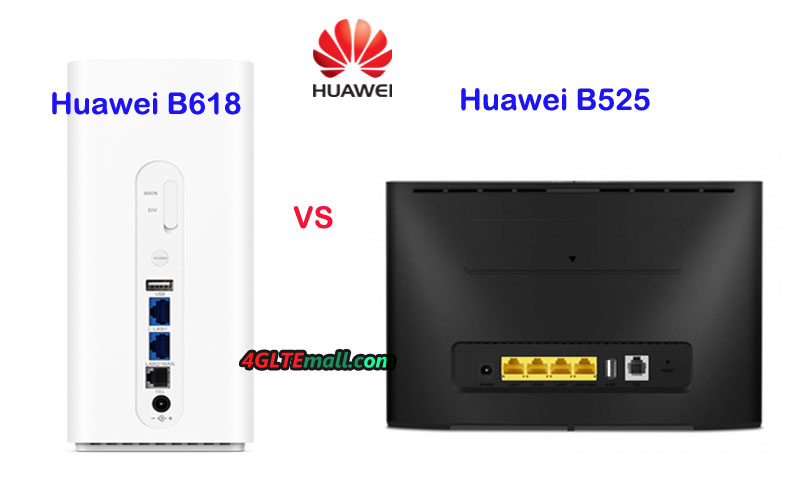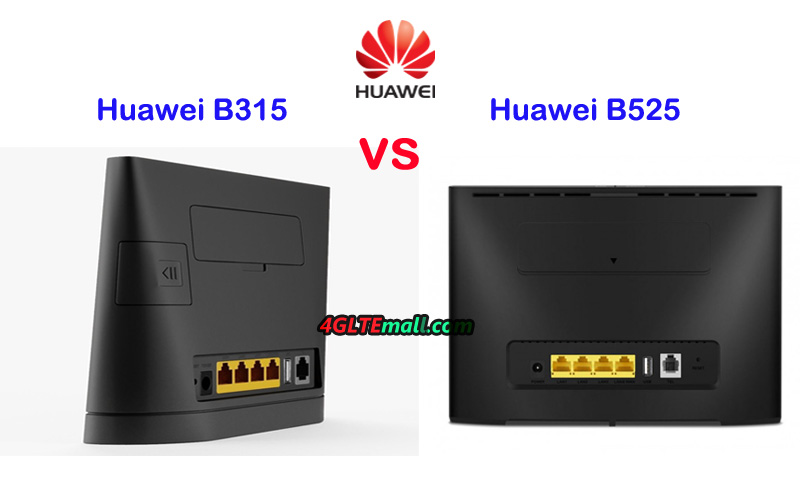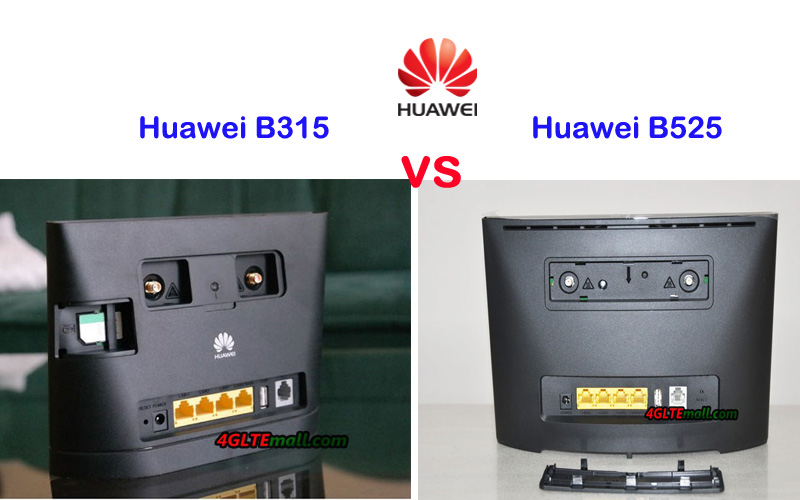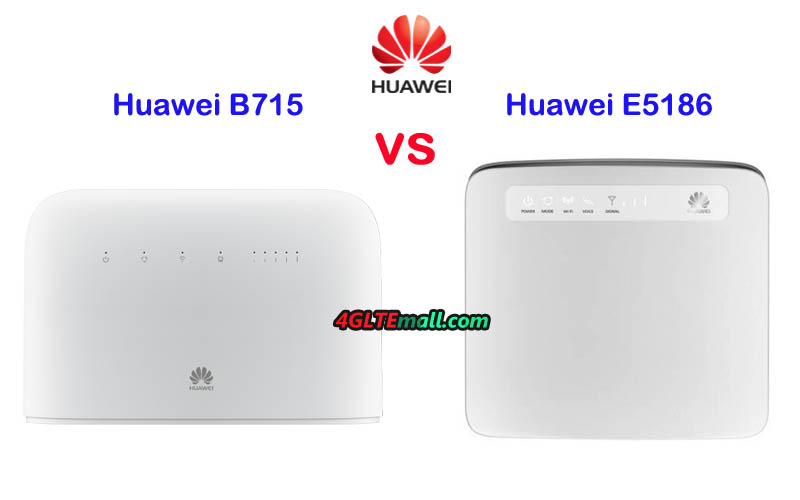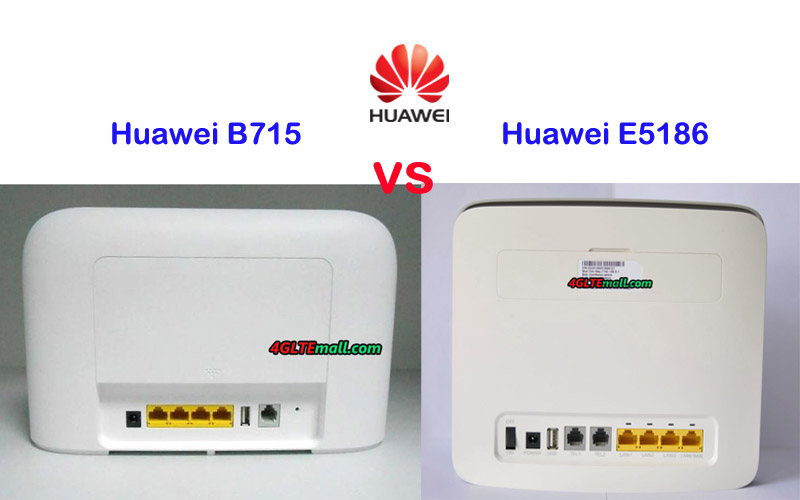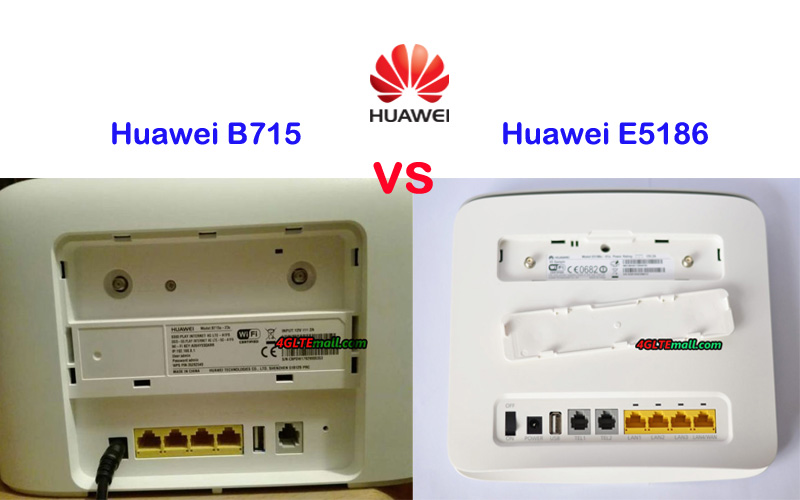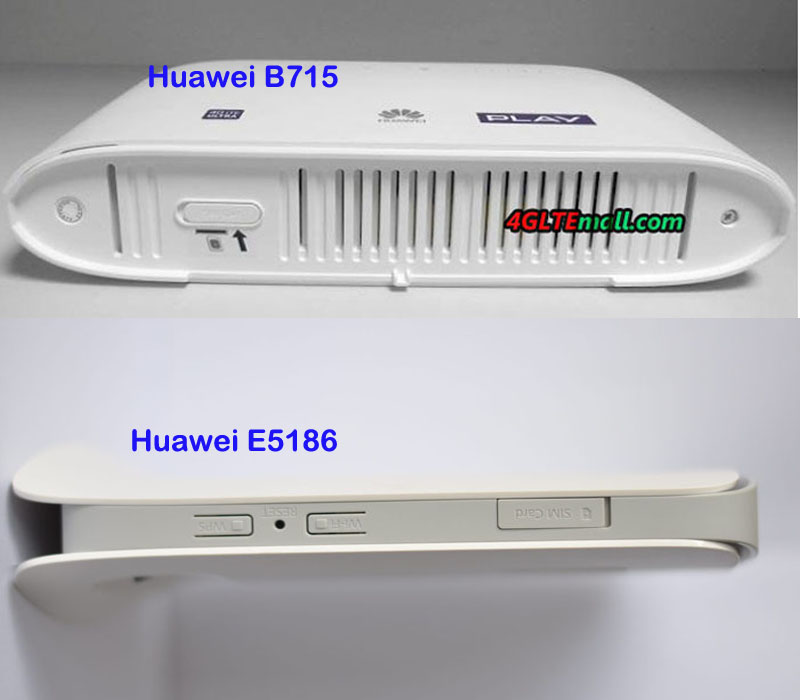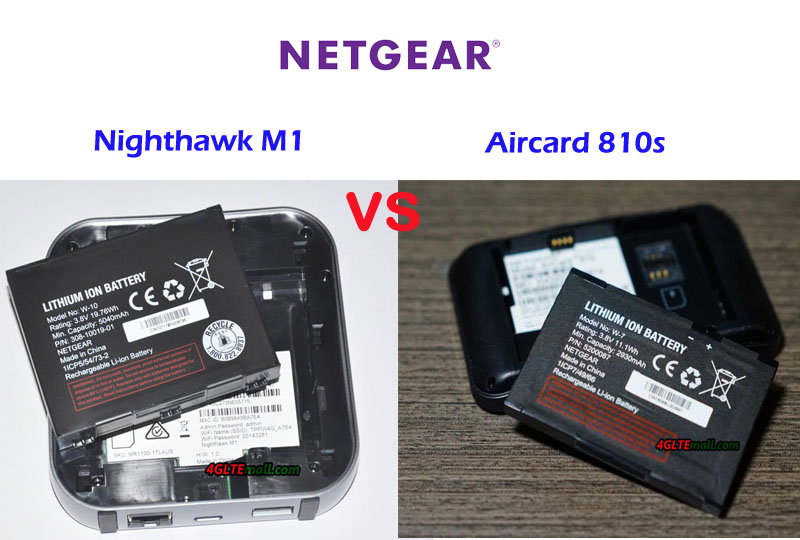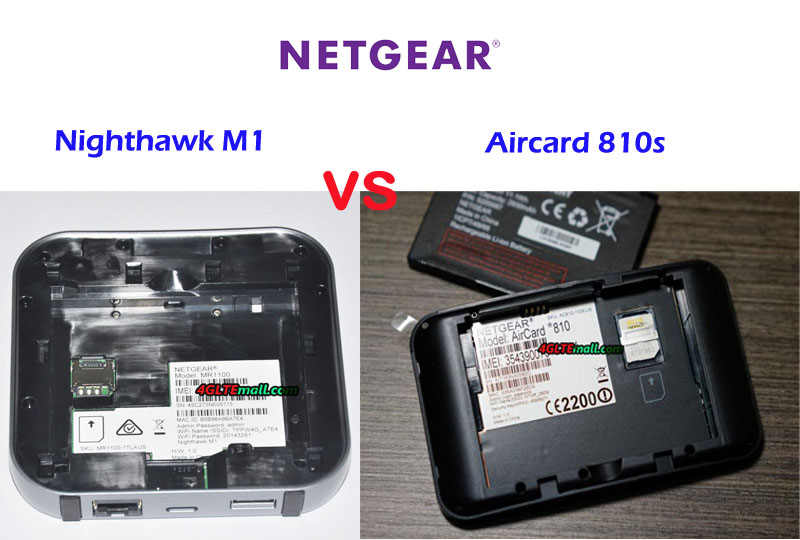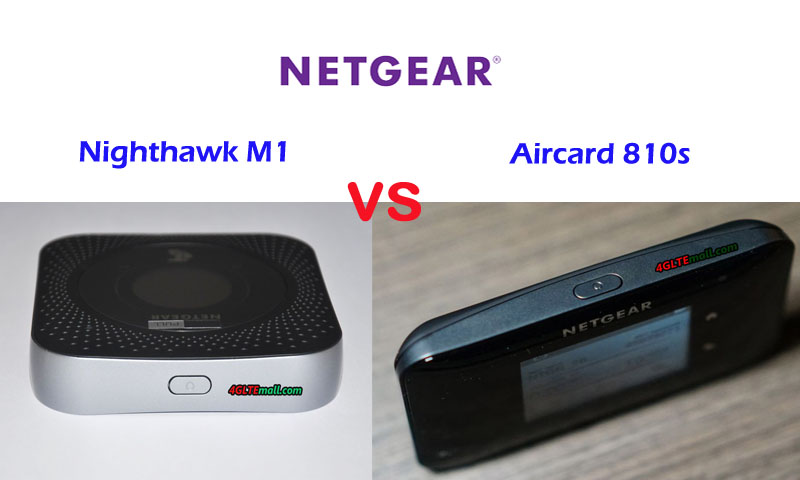LTE Broadband
-
Huawei B525 VS B618 4G Router
For most unprofessional users, it would be a challenging thing to buy a Huawei WiFi router with Ethernet port. Especially, there are many Huawei LTE Routers available in the market, which would make the selection harder. Huawei B525 and Huawei B618 are two latest LTE advanced routers, somebody may be interested in the two routers. If you don’t know what’s the difference between the Huawei B618 and B525 router. In this article, you will find the answer. And if you want to buy Huawei B525 router or Huawei B618 router, you may get some reference.
Appearance Huawei B525 WiFi router was available earlier than B618 LTE CPE, and it’s technically similar to its predecessor Huawei E5186 WiFi router. The shape of Huawei B525 is in the shape of a traditional stationary wireless router, which could stand on the desktop, on the front, there are some LED indicators and there are 4 LAN ports on the back for an Ethernet connection to PC or other terminals. Two connectors are available on the top back of the router for connecting external 4G/LTE antennas. One RJ11 port for phone and one USB 2.0 port for data sharing are available.
The Huawei 4G Router B618 is not like the common router, it’s in a shape of the cube. However, the LED indicators and the Ethernet ports are still available but with different quantity. Huawei B618 Router has two LAN ports(One for LAN & WAN). The RJ11 port for telephone and USB 2.0 port are still available. The difference is that the Huawei B525 has two antenna connectors in the type of SMA while B618 LTE CPE has two TS-9 connectors, which is usually available for a Huawei LTE USB modem. What’s more, the two routers both use Micro SIM card and the SIM card slots are located at the bottom of the two routers.
Specifications From the appearance, you may not really make a decision which one is better to select. The Huawei B525 specs and Huawei B618 specs are the key difference, which may influence the daily usage. This time, we take Huawei B618s-22d as an example. In below the table, you will see the difference of the specs difference:
Model Huawei B618 Huawei B525 Product type LTE WiFi Router LTE WiFi Router Category LTE Cat.9/ Cat.11 LTE Cat.6 Chipset HiSilicon Balong 750 HiSilicon LTE Cat6 Chipset Data rates DL 600Mbps/UL 100Mbps DL 300Mbps/UL 50Mbps Supported 4G LTE frequency bands B618s-22d: Band 1/3/7/8/20/38 B618s-65d: 1/3/5/7/8/28/40 B525s-23a: Band 1/3/7/8/20/32/38 B525s-65a: Band 1/3/4/5/7/8/20/19/26/28/32/38/40/41 WLAN 802.11a/b/g/n/ac, dual-band 2.4GHz & 5GHz 802.11a/b/g/n/ac, dual-band 2.4GHz & 5GHz Max supported users 64 users 64 users MIMO 4 X 4 MIMO 2 x 2 MIMO Connector for external antenna Two, TS-9 jacks Two, SMA-female jacks Buy Antenna Huawei B618 Antenna Huawei B525 external antenna App management Huawei Hilink APP Huawei Hilink APP SIM Size Micro SIM Micro SIM Battery NO NO Dimensions 95 × 95 × 208mm 163 x 52 x 226 mm Interfaces * 1 x LAN port(45) * 1 x LAN/WAN port (45) * 1 x telephone port(RJ11) * 1 x USB 2.0 port * 3 x LAN port(45) * 1 x LAN/WAN port (45) * 2 x telephone port(RJ11) * Two external LTE antenna ports (SMA-J1.5) * One micro-SIM card slot * 1 x USB 2.0 port Datasheet Huawei B618 Datasheet Huawei B525 Datasheet(PDF) User Manual Huawei B618 User Manual Huawei B525 User Manual(PDF) Other features DHCP Server, DNS RELAY and NAT, VoLTE, IPv4 /IPv6 dual stack Firewall, CS Voice, VoIP, TR069 Remote Management, HTTP Online Upgrade, QoS, USB Share, UPnP, IPV6, DLNA, Fax, Print, VPN Firmware download Huawei B618 firmware Huawei B525 firmware Driver Huawei B618 driver Huawei B525 driver Reviews Huawei B618s-22d Review Huawei B525 Review Price/USD 449.00USD 259.00USD Conclusion From the specs, we can see the Huawei B618 4G Router is more advanced for high-level LTE network. With more advanced technologies, Huawei B618 could support faster download speed and upload speed, which is almost double of that of Huawei B525. The Huawei B525 has more Ethernet port for connection. But the Huawei B618 and B525 both could support maximum up to 64 wireless users, which would be enough for most cases. Currently, most of the devices would connect via WiFi rather than Ethernet port. If you prefer to have more Ethernet ports, Huawei B525 may be good. Frankly speaking, Huawei B525 is good enough for our daily life internet demand at home for a family or in office for a small group.
As a top and latest new 4G LTE router, Huawei B618 is a future-proof home router. At least, before 5G router comes out, you will never worry about it’s out of date. However, the advanced feature makes it not in cheap price. If you want a budget router, Huawei B525 would be better.
PR -
Difference between Huawei B525 and B315 4G LTE Router
As time goes, Huawei is always presenting new 4G WiFi routers to the public. Most of the end-users may know the old router model but may be unfamiliar with the new LTE router. Many people may know the Huawei Router B315, Huawei B525 router, which is similar to the Huawei E5186 Specs . If they would buy a Huawei 4G WiFi router , you can ask what difference between Huawei B525 and B315 LTE CPE is, and which one is better between the Huawei B315 and B525?
Appearance and Interfaces
Huawei Router B315 and B525 are both in the shape of a traditional home router. They look similar from the appearance. LED indicators for power, mode, WiFi, LAN, and signal. The Huawei logo is in the middle of the front face. There are 4 LAN ports (One for LAN / WAN), One RJ11 for phone, One USB 2.0 port for data sharing, and Reset hole listed on a line. However, Huawei B315 has many variant models; the interfaces may vary on some variant models. There are two SMA-female connectors for external antennas, if you would buy Huawei B315s antenna , remember the connector should be SMA-male. The connectors are covered by a small cap.
The power and WPS buttons of the two routers are located at the top edge side. The SIM card slot of Huawei B525 router is located at the bottom of the device, where the label is also there with some important information such as model number, IMEI & S/N number, SSID, WiFi key, WPS pin, FCC ID, Manufacturer, and Made-in-China. The label of Huawei B315 is also at the bottom, however, the SIM card slot is on the side of the body. The Huawei B525 uses Micro-SIM size while the B315s uses standard SIM size.
Specs
From the appearance, you may not get the key point about the difference between the two router because they are very similar in the appearance. Then we have to check the specs of Huawei B525 router and B315 LTE CPE for reference:
Model Huawei B525 Huawei B315s Product type LTE WiFi Router with Ethernet port LTE WiFi Router with Ethernet port Category LTE Cat.6 LTE Cat.4 Chipset HiSilicon LTE Cat6 Chipset Hisilicon Balong Data rates DL 300Mbps/UL 50Mbps DL 150Mbps/UL 50Mbps Supported 4G LTE frequency bands B525s-23a: Band 1/3/7/8/20/32/38 B525s-65a: Band 1/3/4/5/7/8/20/19/26/28/32/38/40/41 * Huawei B315s-22: 4G LTE B1/B3/B7/B8/B20/B38 * Huawei B315s-607: 4G Band 1/3/7/8/28/40 * Huawei B315s-936: 4G Band 1/3/40/41 * Huawei B315s-608: 4G Band 1/3/5/7/28 WLAN 802.11a/b/g/n/ac, dual-band 2.4GHz & 5GHz 802.11b/g/n, 2.4GHz Max supported users 64 users 32 users MIMO 2 x 2 MIMO n/a Connector for external antenna Two, SMA-female jacks Two, SMA-female jacks Buy Antenna Huawei B525 external antenna Huawei B315 external antenna App management Huawei Hilink APP Huawei Hilink APP SIM Size Micro SIM Standard SIM Battery NO No Dimensions 163 x 52 x 226 mm 186.0mm x 139.0mm x 46.0mm Interfaces * 3 x LAN port(45) * 1 x LAN/WAN port (45) * 2 x telephone port(RJ11) * Two external LTE antenna ports (SMA-J1.5) * One micro-SIM card slot * 1 x USB 2.0 port * 1 x power adapter port * 3 x LAN port(RJ45) * 1 x LAN/WAN port (45) * 1 x telephone port(RJ11)(depends) * Two external LTE antenna ports (SMA-J1.5) * One SIM card slot * 1 x USB 2.0 port(depends) Datasheet Huawei B525 Datasheet(PDF) Huawei B315 Datasheet(PDF) User Manual Huawei B525 User Manual(PDF) Huawei B315 Manual(PDF) Other features Firewall, CS Voice, VoIP, TR069 Remote Management, HTTP Online Upgrade, QoS, USB Share, UPnP, IPV6, DLNA, Fax, Print, VPN VoIP, DHCP, NAT, IPv6/IPv4 dual stack, Firewall, Port forwarding, DMZ, ALG, Remote management Firmware download Huawei B525 firmware Huawei B315s Firmware Driver Huawei B525 driver Huawei B315s driver Reviews Huawei B525 Review Huawei B315 Review Price 259.00USD 169.00USD Conclusion
From the specs of the two routers in the table, we can see the Huawei 4G Router B525 supports LTE Category 6 networks with carrier aggregation, so it could achieve download speed up to 300Mbps, which is almost the double of that of B315 Router. This should be the key difference between the two routers. As we can see, the Huawei B525 has only two variant models: Huawei B525s-23a and B525s-65a. Huawei B315 has more variant models such as B315s-936, B315s-22, B315s-607 and B315s-608 etc.. The variant models support different LTE frequency bands for various network carriers worldwide.

So Huawei Router with Huge LTE frequency bands, you can get support from Huawei B525 currently. However, if the Huawei B525 could support the LTE bands from your network providers, buy a Huawei B525 router would be right. Of course, the advanced Huawei B525 would be more than B315, but not too much. And the LTE-A router Huawei B525 would definitely provide faster speed than B315 with same network conditions.
Sourcing from https://www.4gltemall.com/blog/huawei-b525-vs-huawei-b315/
-
Huawei E5186 VS Huawei B715 LTE-A Router
With the development of LTE networks, LTE Advanced is now becoming the mainstream. So the LTE-A WiFi Routers are more and more popular, which would provide faster speed than that on LTE category 3 or LTE category 4. Huawei E5186 is the world’s first LTE-A router and was very popular in 2016 and 2017. Now the new upgraded Huawei B715 router is available. In this article, we will compare Huawei E5186 and B715 router to see what the difference between the two routers is and which one is better.
Appearance and Interfaces
Since Huawei LTE CPE E5186 was popular in Europe and Australia in past two years, many people may know it well. Like many other Huawei stationary routers, there are few indicators on the front, such as Power, Mode, WiFi, Voice, Signal. And Huawei logo is in the middle front face. On the back, there are 4 LAN ports (one for LAN/WAN), two RJ11 Telephone port, and USB 2.0 port available. The power switch on/off button is also lined with the interfaces. Huawei Router B715 also has 4 LAN ports (One for LAN/WAN), but it has only one telephone port with the USB 2.0 port. They both use Micro SIM card size. The difference is that the SIM card of Huawei E5186 is located at the edge side while Huawei B715 router has the SIM card slot at the bottom. And they both have two SMA connectors for an external antenna. If you would buy 4G LTE Antenna with two SMA connectors, you can switch the internal antenna to external antenna in the web interface.
Specs and variant models
The predecessor Huawei B593 LTE router has more than 10 variant models. Unlike Huawei 4G CPE B593, Huawei E5186 has two variant models: Huawei E5186s-61a and E5186s-22a, even though it’s available for two years. The Huawei B715 was presented to market since the end of 2017, so it has only one sub-model Huawei B715s-23c. In the table below, you will see the details specs and features of Huawei B715 and E5186:
Model Huawei B715s-23c Huawei E5186s-22a/E5186s-61a Product type LTE WiFi Router LTE WiFi Router Category LTE Cat.9 LTE Cat.6 Chipset ? HiSilicon LTE Cat6 Chipset Data rates DL 450Mbps/UL 50Mbps DL 300Mbps/UL 50Mbps Supported 4G LTE frequency bands LTE B1, B3, B7, B8, B20, B28, B32, B38 E5186s-22a: Band 1/3/7/8/20/38 E5186s-61a: Band 3/7/28/40 WLAN 802.11a/b/g/n/ac, dual-band 2.4GHz & 5GHz 802.11a/b/g/n/ac, dual-band 2.4GHz & 5GHz Max support users 64 users 64 users MIMO 4 X 4 MIMO 2 x 2 MIMO Connector for external antenna Two, SMA-female jacks Two, SMA-female jacks App management Huawei Hilink APP Huawei Hilink APP SIM type Micro SIM Micro SIM Battery NO NO Dimensions 240mm × 448mm × 47mm 190 mm × 200 mm × 32 mm Interfaces * 1 x power adapter port * 3 x LAN port(45) * 1 x LAN/WAN port (45) * 1 x telephone port(RJ11) * Two external LTE antenna ports (SMA-J1.5) * One micro-SIM card slot * 1 x USB 2.0 port * 3 x LAN port(45) * 1 x LAN/WAN port (45) * 2 x telephone port(RJ11) * Two external LTE antenna ports (SMA-J1.5) * One micro-SIM card slot * 1 x USB 2.0 port Datasheet Huawei B715 Datasheet(PDF) Huawei E5186 Datasheet(PDF) User Manual Huawei B715 User Manual(PDF) Huawei E5186 User Manual(PDF) Other features VPN, VoLTE, IPv4 /IPv6 dual stack, DMZ, Port forwarding Firewall, CS Voice, VoIP, TR069 Remote Management, HTTP Online Upgrade, QoS, USB Share, UPnP, IPV6, DLNA, Fax, Print, VPN Price 399.00USD 259.00USD Conclusion
It’s obvious to see that the Huawei B715s-23c router is more advanced than Huawei E5186. The Huawei E5186 supports LTE category 6 technology which could achieve download speed up to 300Mbps, which is good for most people in daily life. However, the more advanced Huawei B715 would support peak download speed up to 450Mbps, which is 1.5 times faster than that of E5186. Although we didn’t know the chipset model of Huawei B715, the Huawei B715 seems powerful on the LTE technology, including carrier aggregation, 4 x 4 MIMO, TDD&FDD networks support.
So if you want to buy a better Huawei LTE-A router, it’s no doubt that Huawei B715 is the right model. However, as we said, the Huawei E5186 is enough for most cases in daily life or small office. With budget price, if you want to get a decent router without a high price, Huawei E5186 is highly recommended. It’s popular in the past two years and gains high praise from thousands of users worldwide.
-
Five Huawei Mobile WiFi Hotspots with Ethernet Port to Recommend
A few years ago, Huawei presented its first mobile 3G router with Ethernet port Huawei E5151 (In China, it’s called Huawei E5 LAN). Now many mobile hotspots with Ethernet connection are available from many vendors. Today, we would like to review five Huawei mobile hotspots with Ethernet port, including Huawei 3G mobile WiFi hotspot with Ethernet port and Huawei 4G Mobile WiFi Hotspots with Ethernet Port.
Huawei E5885[/caption] Why people need a 3G/4G hotspot with Ethernet port? Usually, many people use 3G mobile hotspots or 4G mobile hotspots on the go. The mobile hotspots usually have a SIM card slot, so that users can connect to the hotspot wirelessly. However, if the SIM card signal is not available or only Ethernet connection is available, it’s the show time for the mobile hotspot with Ethernet port. And the business people or somebody who usually travel overseas may face this trouble. In this situation, you may need a 3G/4G LTE hotspot with Ethernet port. Best Seller – Huawei 3G/4G Mobile Hotspot with Ethernet Port
- Huawei E5885 (Also named Huawei Mobile WiFi Pro 2)
- Huawei E5770 (Also named Huawei Mobile WiFi Pro)
- Huawei E5730
- Huawei E5351
- Huawei E5151
 Huawei E5770 in black and Huawei E5730 in white
Huawei E5770 in black and Huawei E5730 in whiteFrom the name, you may don’t know what the difference is between the five mobile hotspots with Ethernet port. The Huawei E5885 and E5770 are two 4G mobile hotspots with Ethernet port while the rest three models(E5730, E5351 and E5151) are 3G mobile hotspots. We make the table below about the specs and features of the five mobile routers for your reference. Let’s see the Huawei 4G mobile hotspots with Ethernet port:
Huawei 4G Mobile WiFi Hotspot with Ethernet Port
Model Huawei E5885 Huawei E5770 Product type LTE Mobile Hotspot LTE Mobile Hotspot Category LTE Cat.6 LTE Cat.4 Data rates DL 300Mbps/UL 50Mbps DL 150Mbps/UL 50Mbps Supported 4G LTE frequency bands * FDD-LTE: Band 1/2/3/4/5/7/8/19/20/28 * TDD-LTE: Band 38/40/41/42 Band 1/3/5/7/8/20/38 Supported 3G frequency bands B1/B2/B4/B5/B6/B8/B19 850/900/1900/2100MHz WiFi 802.11a/b/g/n/ac, dual-band 2.4GHz & 5GHz 802.11b/g/n, 2.4GHz Max support users 32 users 11 users MIMO 2 X 2 MIMO 2 X 2 MIMO Connector for external antenna No connector No connector Ethernet Port Single WAN/LAN port(RJ-45) Single WAN/LAN port(RJ-45) App management Huawei Hilink APP Huawei Hilink APP SIM type Micro SIM Micro SIM Battery Non-removable, 6400mAh Non-removable, 5200mAh Dimensions 112.00 x 69.20 x 23.00mm 106.0 mm × 68.4 mm × 22.5 mm USB port Input & Output Input & Output Datasheet Huawei E5885 Datasheet Huawei E5770 Datasheet User Manual Huawei E5885 Manual Huawei E5770 Manual Supported Carriers AT&T, T-mobile, Verizon, Rogers, Telus, Telstra, Vodafone, Orange, Airtel, MTC, MTN, Vodacom etc.. Including other carriers in Europe, Africa, Middle East, Aisa. Mainly for Europe, Asia, Middle East, Africa, not working well in American areas on 4G/LTE Review Huawei E5885 Review Huawei E5770 Review Price/USD 299.00USD 229.00  Huawei E5351
Huawei E5351And below is the Huawei 3G Mobile WiFi Hotspot with Ethernet Port:
Huawei 3G Mobile Hotspot with Ethernet Port
Model Huawei E5730 Huawei E5351 Huawei E5151 Product type 3G Mobile Hotspot 3G Mobile Hotspot 3G Mobile Hotspot Data rates DL 42Mbps/UL 5.76Mbps DL 42Mbps/UL 5.76Mbps DL 21Mbps/UL 5.76Mbps Supported 4G LTE frequency bands n/a n/a n/a Supported 3G frequency bands 900/2100MHz 900/2100MHz 900/2100MHz WiFi 802.11b/g/n, 2.4GHz 802.11b/g/n, 2.4GHz 802.11b/g/n, 2.4GHz Max support users 10 users 10 users 10 users MIMO n/a n/a n/a Connector for external antenna No connector No connector No connector Ethernet Port Single WAN/LAN port(RJ-45) Single WAN/LAN port(RJ-45) Single WAN/LAN port(RJ-45) App management Huawei Hilink APP Huawei Hilink APP Huawei Hilink APP SIM type Standard SIM Standard SIM Standard SIM Battery Non-removable, 5200mAh Removable, 1500mAh Removable, 1500mAh Dimensions 99.0mm×66.3mm×22.5mm 92.8mm x 63.5mm x 16.3mm 92.8mm x 63.5mm x 16.3mm USB port Input & Output Input Input Datasheet Huawei E5730 Datasheet Huawei E5351 Datasheet Huawei E5151 Datasheet User Manual Huawei E5730 Manual Huawei E5351 Manual Huawei E5151 Manual Supported Carriers Mainly for Europe, Asia, Middle East, Africa, not working well in American areas on 4G/LTE Mainly for Europe, Asia, Middle East, Africa, not working well in American areas on 4G/LTE Mainly for Europe, Asia, Middle East, Africa, not working well in American areas on 4G/LTE Review Huawei E5730 Review Huawei E5351 Review Huawei E5151 Review Price/USD 148.00 139.00 139.00 Huawei E5151
They are the best sellers of Huawei Mobile Hotspots with Ethernet port. The Ethernet Port in the devices is for WAN & LAN. Here now, there are many mobile hotspots with Ethernet from other manufacturers, but some of them are only for LAN, not for WAN, which means you can only connect to the network via 4G SIM card. You cannot connect to WLAN network via Ethernet port.
The above mobile hotspots with Ethernet port support LTE to LTE-A networks, and 3G mobile hotspots available. You may find one for yourself if you have demand for such functions. And we have to mention that the large battery capacity in the Huawei E5885, E5770, and E5730, which can also charge other devices such as smartphones, gadgets etc…This could also be praised for the practical function.
-
Netgear Nighthawk M1 VS Netgear Aircard 810s
After the release of Netgear Aircard 810s, Netgear then presents the fastest mobile WiFi hotspot Nighthawk M1. The two mobile WLAN hotspots are well-known because they are with very fast LTE modems, which makes Netgear Wireless dominates the wireless gadgets equipment. Based on Qualcomm high-level chipset, the AirCard 810 Hotspot can achieve downlink up to 600 Mbit/s while the Nighthawk M1 can even reach up to 1 GBit/s in the downlink. The Nighthawk M1 also has the advanced features, but even the AirCard 810 hotspot has its advantages, as this comparison shows.
The Netgear AirCard 810 LTE Router has been available in many countries for a few years. When it’s first available in the market, it’s the fastest LTE hotspot (LTE Cat11, up to 600 Mbit/s). In our test, the AC810 proves its ability for wireless connection. The Netgear Nighthawk M1 is to be regarded as a direct successor to the AirCard 810 hotspot and has been officially available in the market since the second half of 2017. However, the concept of the AirCard series was only partially continued, and the Nighthawk open a new series for Netgear LTE advanced Pro gadgets.
Appearance and Interfaces
The design of the two Netgear LTE hotspots is very different. The AirCard 810 router is significantly smaller than the Nighthawk M1, but still comparatively large for a mobile LTE hotspot. The big touchscreen display on the front of the AC810 catches the eye. The Nighthawk M1 also has a very eye-catching display, but the round screen has no touch function. On the display, the AirCard 810 router seems has more advantages.
In terms of connections, the Nighthawk M1 mobile router is far ahead than Aircard 810. In addition to USB Type C for charging and connecting to the computer, the M1 offers a standard USB port for use as a power bank (charging other devices) as well as an RJ45 Gigabit Ethernet LAN port. Both WLAN hotspots are equipped with two TS-9 connections, to which an external mobile radio antenna can be connected. The battery is changeable in both devices; the Nighthawk M1 has a much stronger battery of 5040mAh, compared with the AC810 2930mAh battery capacity. In addition, the two mobile routers use SIM size in Micro SIM card.
LTE modem: Cat.11 VS Cat.16
On the datasheet, the Qualcomm LTE modem in the Netgear Nighthawk M1 is significantly more powerful than the AirCard 810 router. The Nighthawk M1 not only supports up to fourfold channel bundling (4CC CA), but also the 4 × 4 MIMO antenna technology. The AirCard 810 Router can handle a maximum of three carrier aggregation and 2 × 2 MIMO. The 256QAM modulation is available in both two routers.
In practice, the maximum speed was limited more by the mobile network than by the router, so there were hardly any differences between the two devices (tested with unlimited rates from Vodafone and Telekom). However, there were differences in "simple" LTE reception without channel bundling. Here, the Nighthawk M1 was often a little faster on the go. Even in the UMTS network, the Nighthawk M1 has usually made a little faster speed in the downlink than the AC810. By the way, GSM/2G cannot be handled in both hotspots.
WLAN Features
The Netgear Nighthawk M1 offers the slightly better wireless network performance compared to the AirCard 810 router and the slightly better gross data rates, as shown by the test with multiple devices. Both devices support WLAN at dual-band 2.4 GHz and 5 GHz. There is a difference in the maximum number of devices simultaneously connected via WLAN: up to 20 simultaneous users are possible with the Nighthawk M1, only 15 with the AC810. Both the Netgear AC810 and the Netgear Nighthawk M1 offer a so-called offload function, also known as "WLAN Extender". As an alternative to the integrated mobile modem, the user can use an existing WLAN connection as Internet access. In the case of the Nighthawk M1, Internet access can alternatively also be established via the RJ45 LAN interface. The offload function is particularly interesting in hotels, at events or in the home and can help to save data volume on the mobile rate.
Operation and software
In terms of operation and configuration, the two Netgear LTE routers differ only minimally. Of course, the AirCard 810 hotspot offers the advantage of the touchscreen display, so some settings can be made conveniently directly on the router. With the Nighthawk M1, you either have to call up the web interface via a browser or use the Netgear Mobile App (available for Android and iOS). If you want to change the AC810 more than just basic things, you have to use the web interface or the app there as well.
The web interface offers a bit more features compared to the Netgear Nighthawk M1, but the AC810 is by no means badly positioned here. Both devices are easy and uncomplicated to use, the app is suitable for less technically savvy users, maybe even better for the operation than the web interface.
Conclusion
In direct comparison, the Nighthawk M1 is clearly the better router. The modem is better and provides for higher data rates than average, there is an RJ45 LAN connection and the battery has been improved significantly compared to the AirCard 810 again. The waiver of a touch screen is a pity, even though, it’s still given the high price of around 459.00USD. With WLAN, the Nighthawk M1 also offers advantages over the AC810, the range is slightly better and the data rates are higher in many situations.
Anyone who is prepared to pay the currently quite high price, clearly gets the better mobile hotspot Nighthawk M1. But the AirCard 810 router is still far from being old-fashioned: Compared to the Nighthawk M1, the 810s aircard offers a more compact and pocket-compatible size and can be operated via touchscreen. You do not have to know too much about the technology, the software is largely identical. For around 250USD, you will not get disappointed with the AC810.