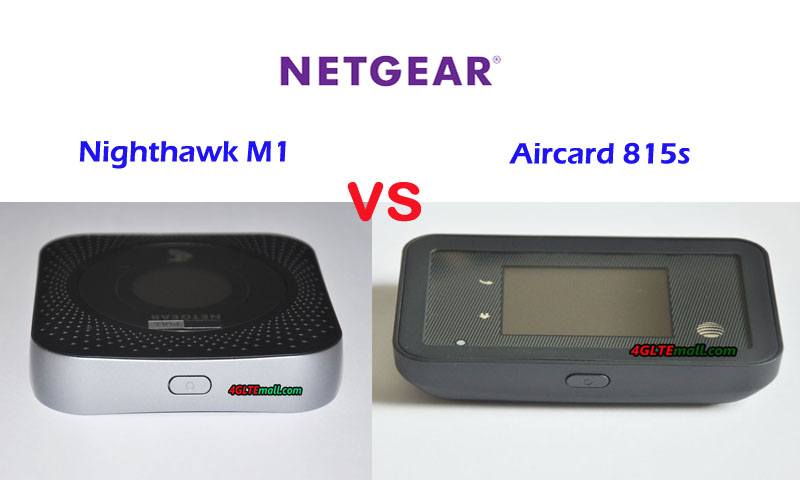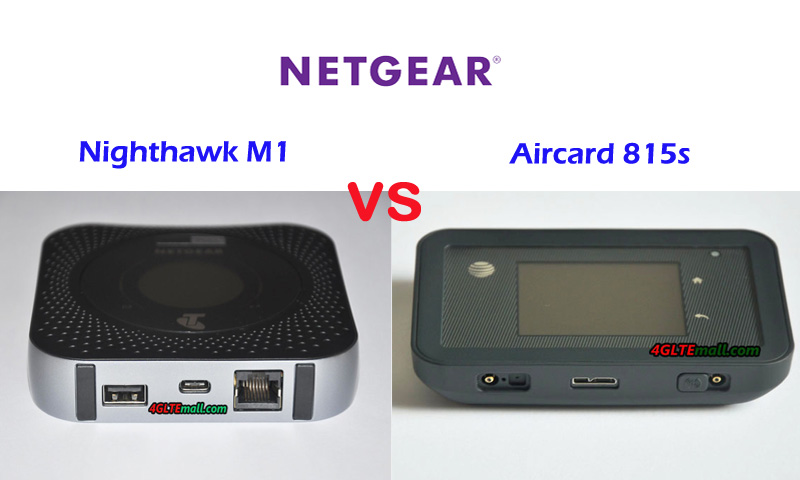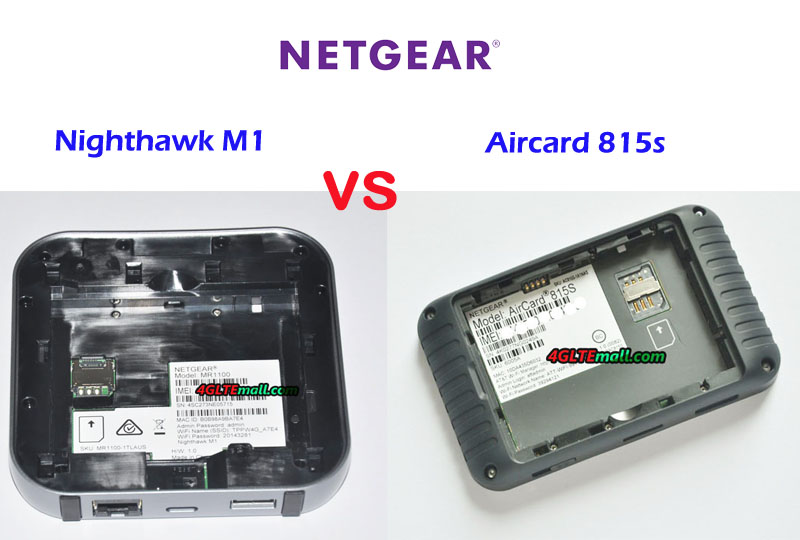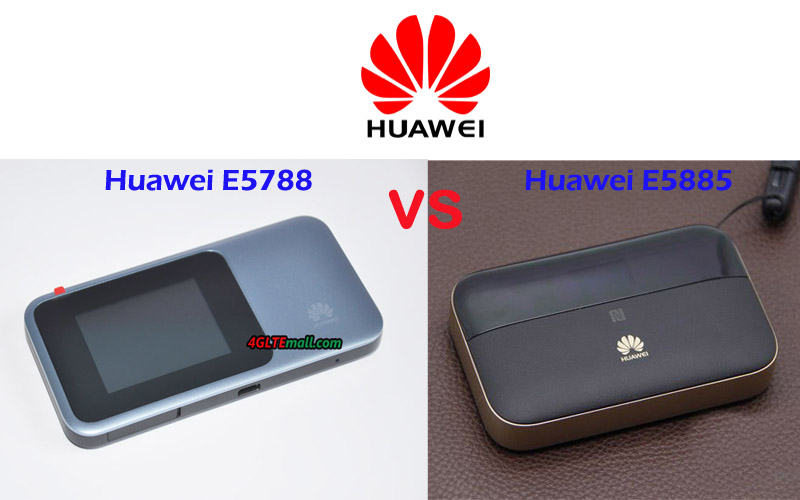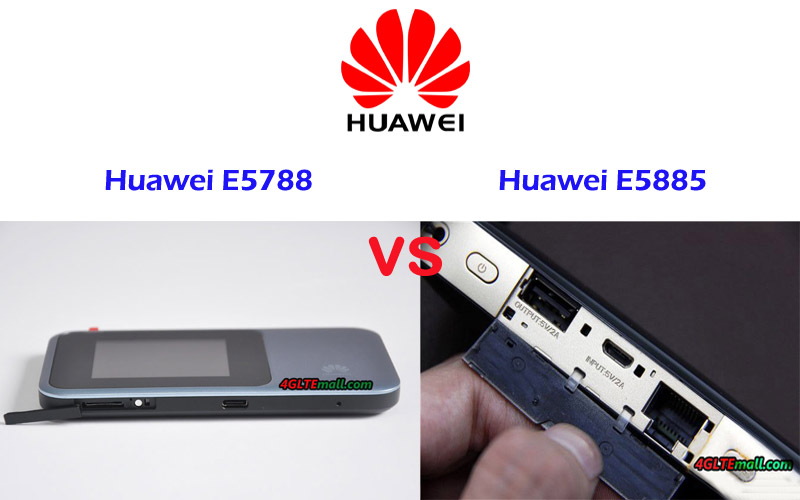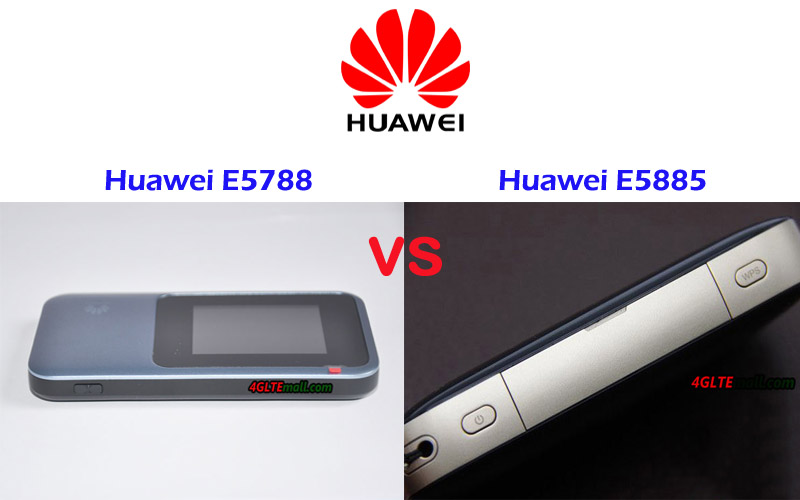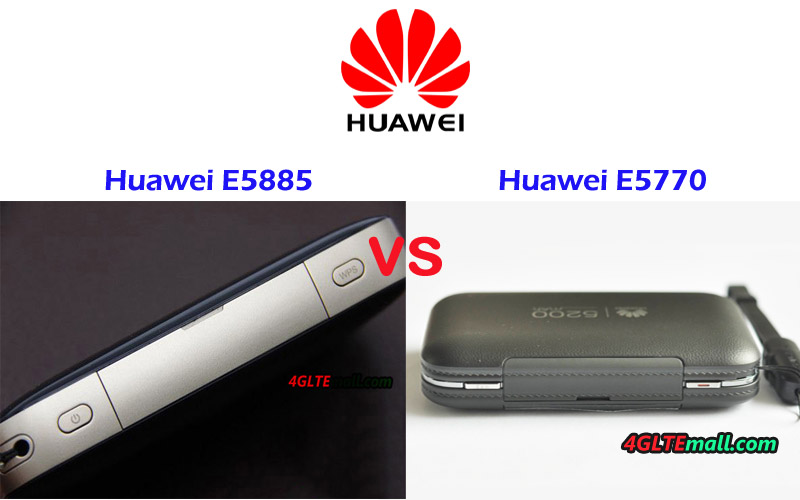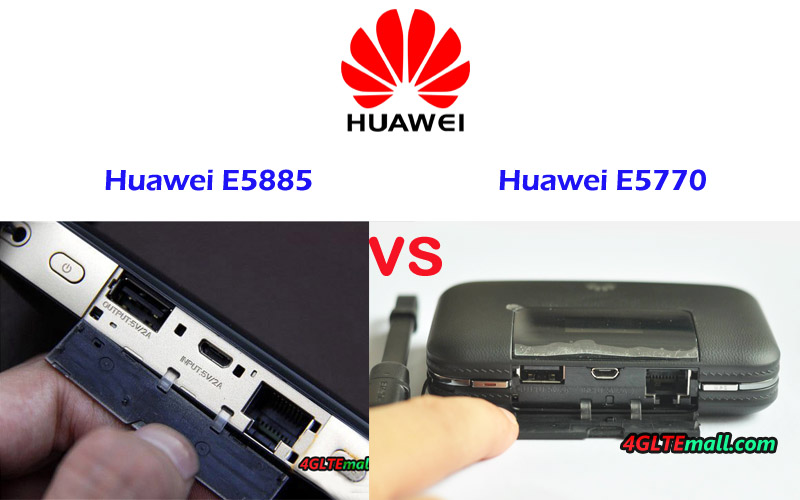-
AT&T Unite Explore (815s) VS Nighthawk M1
As the top network provider in the USA, AT & T has presented much 4G mobile broadband for wireless LTE network connection. They are very popular with the end-users. However, for those who are unfamiliar with the 4G LTE Wireless routers , they may have trouble choosing the best LTE router for themselves. The AT & T Unite Explore and Nighthawk M1 are the two most popular LTE mobile hotspots. Someone may ask: what's the difference between AT & T Unite Explore and Nighthawk M1 ? Which one is better? We will review the features and specs of the mobile hotspots. You can get the answer from this article.
Netgear AC815 VS Nighthawk M1 MR1100 Appearance and Interfaces
The AT&T Unite Explore comes from the manufacturer Netgear and the model number is Netgear Aircard 815s. The AT&T Nighthawk M1 also comes from the Netgear. The Aircard 815s AT&T was available in the market much earlier than the latest AT&T Nighthawk M1. If you had read some promotion post from AT&T, you may know the Aircard 815s is the world’s first rugged mobile hotspot, which is waterproof and dust-proof. Like other Netgear WiFi hotspot AT&T, Netgear Aircard 815s has a touch screen on the front and two buttons (Home and Back) at the side of the screen. The Nighthawk M1 is different this time, it has a round screen, but not touch screen. The power status and signal status are indicated by the LED indicators around the screen.
The AT&T Unite Explore logo is at the left side of the screen. Two connectors for external antennas are available at the edge side of the body. The Nighthawk M1 also has two connectors for external antennas, and they have the same connector type TS-9. The battery of Aircard 815s and Nighthawk M1 could be removed for exchange and they both use Micro SIM card size. They both have a USB3.0 interface. The unique feature of Netgear M1 is that it also has on Ethernet port for LAN and USB type-A for output. This feature should be highlighted because there are very few 4G mobile router with Ethernet port in the market.
ATT Unite Explore vs Nighthawk M1 Specs
From the appearance and interfaces, we can see the two AT&T 4G mobile hotspots are very different. The ATT Unite Explore special feature is the rugged design with a touchscreen. The Netgear Nighthawk M1 AT&T seems more powerful with Ethernet port and more interfaces. However, the Nighthawk M1 doesn’t configure a touchscreen. Let’s have a check the full specs of AT&T unite explore and Nighthawk M1.
Model Netgear Aircard 815s Netgear Nighthawk M1 Product type LTE Mobile Hotspot LTE Mobile Hotspot Category LTE Cat.9 LTE Cat.16 Chipset Qualcomm MDM9240 Qualcomm MDM9x50 Data rates DL 450Mbps/UL 100Mbps DL 1Gbps/UL 100Mbps Supported 4G LTE frequency bands B1, B2, B3, B4, B5, B7, B12, B17, B29, B30 -- Telstra Nighthawk: Band 1/3/7/8/28 -- AT&T Nighthawk: Band 1/2/3/4/5/7/12/29/30/66 WLAN 802.11a/b/g/n/ac, dual-band 2.4GHz & 5GHz 802.11a/b/g/n/ac, dual-band 2.4GHz & 5GHz Max support users 15 users 20 users MIMO 2 x 2 MIMO 4 X 4 MIMO Connector for external antenna Two, TS-9 jacks Two, TS-9 jacks Buy Antenna AT&T Unite Explore Antenna AT&T Nighthawk M1 Antenna App management Netgear Aircard APP Netgear Aircard APP SIM type Micro SIM Micro SIM Battery 4340 mAh 5040 mAh Dimensions 112 x 68.6 x 15.45mm 105.5 x 105.5 x 20.35 mm Ethernet Port No One Ethernet Port Datasheet download AT&T Aircard 815s Datasheet AT&T Nighthawk M1 Datasheet User Manual AT&T Unite Explore Manual AT&T Nighthawk M1 Manual Other features 3 band CA 4 band CA Reviews AT&T unite explore review Netgear Nighthawk M1 AT&T Review Price 349.00USD 459.00USD Summary
From the table, we can see the Nighthawk M1 AT&T is more advanced with the support of LTE Category 16, which could achieve download speed to 1Gigabit/s. The AT&T Aircard 815s is an LTE Cat.9 hotspot supporting download speed up to 450Mbps. The AT&T Nighthawk supports more WiFi users up to 20 users while Aircard 815 supports 15 users. The Nighthawk M1 and AT&T Unite explore supports similar LTE frequency bands for ATT. However, the Nighthawk M1 has a variant model for Australian network provider Telstra, which works on difference LTE frequency bands.
What’s more, the Nighthawk M1 supports more LTE advanced Pro network technology such as 4 x 4 MIMO and 4 band carrier aggregation, which make the high-speed downlink possible. Since both of the AT&T mobile hotspots has the JumpBoost feature, which makes the Netgear hotspot work like a power bank to charge other devices. The Aircard 815 has a battery of 4340mAh capacity while the Nighthawk M1 has a battery of 5040mAh. So the AT&T Nighthawk M1is more powerful than the AT & T Unite Explore in almost all the aspects, which means the Nighthawk M1 would be much better than the older model Aircard 815s. If you are a price-sensitive buyer, the Netgear Aircard 815s seems good enough, but if you want a future-proof pocket hotspot, the Nighthawk M1 is no doubt the best one. By the way, there are unlocked AT & T Unite Explore and Unlocked Nighthawk AT & T M1 available on www.4gltemall.com online store. You can buy unlocked for global use.
PR -
TP-Link Archer MR400 AC1350 Router Review
TP-link Archer MR400 is a powerful 3G / 4G router from TP-Link, designed for users who need high speed data transfer. This model combines support for most popular 3G and LTE mobile Internet standards with a high-speed dual-band WiFi module that supports the 802.11ac protocol. The line of TP-Link Archer wireless routers has won great popularity among users due to the low price and excellent technical characteristics. The Archer MR400 is the older model of TP-Link 3G / 4G routers that is ideal for use in an office, apartment, country house, or any other place where you need to provide fast access to the mobile Internet for a large number of wireless devices.
TP-Link Archer MR400 Specifications
Due to the configuration of the MIMO 3x3 antennas in the 2.4 GHz band and the MIMO 2x2 in the 5 GHz band, the Archer MR400 provides a total transfer rate of up to 1350 Mbps (450 Mbps in the 2.4 GHz network and 867 Mbps in the 5 GHz). For comparison: the predecessor Archer MR200 model is limited to a speed of 300 Mbit/s in the 2.4 GHz network and 433 Mbps in the 5 GHz network.
A high-performance WiFi module supports up to 64 users. It is recommended to connect to the 2.4 GHz network equipment that does not need high speed, as well as obsolete devices that do not support the 802.11ac protocol. At the same time, it's best to connect the demanding bandwidth to the 5 GHz network: televisions, game consoles, wireless storage devices, etc. Using the innovative MU-MIMO technology allows us to unleash the full potential of the WiFi 802.11ac standard and provide the maximum data transfer rate with simultaneous connection to a network of several clients.
Archer MR400 is made in a stylish black case and supports the wall mount. A WPS button is also available on the back of the LTE router for quick connection of WiFi devices.
The TP-link router is equipped with one SIM card slot and supports all common cellular standards in Europe, including FDD-LTE in the frequency ranges of 800, 1800 and 2600 MHz, TDD-LTE in the 2600 MHz band and 3G at 900 and 2100 MHz. The maximum speed in 4G networks is 150 Mbit/s for reception and 50 Mbit/s for transmission (LTE Cat. 4). The MR400 Router also supports 2G-Internet and other broadband Internet standards used in different countries of the world.
To receive a mobile signal, the kit includes two small detachable LTE antennas with a small gain. In the case of a weak or uncertain input signal, more powerful directional antennas (sold separately) can be connected through the SMA connectors to the MR400.
TP-Link Archer MR400 Interfaces
With the router, the adapters of changing Micro to Standard or NANO to Standard are included, which allow installing a SIM card of any format into the router. In addition to the SIM card slot, there are 4 Ethernet ports (10/100 Mbps) on the rear panel: 3 LAN ports and one switchable WAN / LAN port. Thus, the router can be connected to the Internet not only through a mobile connection but also through a normal cable from the provider. The drawbacks of the model include the absence of gigabit ports, which reduces the maximum speed of data exchange between wired and wireless devices in the network.
TP-Link Archer MR400 Settings
The configuration of the router is carried out via the web interface or the proprietary TP-Link Tether application. At the disposal of users, there are various settings of mobile connection and local network. The Archer MR400 administration panel contains all the parameters familiar to home routers, as well as some additional functions: two guest networks (2.4 and 5 GHz), parental control, QoS (bandwidth control), dynamic DNS (DynDNS, NO-IP), VPN (PPTP, L2TP, IPSec), NAT, IPv6, DHCP, protection against DoS attacks, filtering over IP and MAC addresses, etc.
The router is very easy to manage and does not require special skills for customization. In most cases, it is enough to install a working SIM card in the router and connect it to the power network: the mobile Internet and the WiFi network will work by themselves. With the Archer MR400, you can connect a large number of wireless devices to the 3G/ 4G Internet and ensure the maximum speed of data exchange in the WiFi network.
General Review of Archer MR400 Specifications:
- Frequency ranges:
- FDD-LTE B1/B3/B7/B8/B20 (2100/1800/2600/900/800 MHz)
- TDD-LTE B38 / B39 / B40 / B41 (2600/1900/2300/2500 MHz)
- 3G: DC-HSPA + / HSPA + / HSPA / UMTS B1 / B8 (2100/900 MHz)
- 2G: EDGE / GPRS / GSM (850/900/1800/1900 MHz)
- Number of SIM cards: One
- LTE data transfer rate up to 150 Mbps (download) and up to 50 Mbps (upload)
- WLAN Standards: WiFi 802.11a/b/g/n/ac
- Frequency ranges: dual-band 2.4 GHz, 5 GHz
- Data transfer rate of WiFi: up to 867 Mbps in the frequency range 5 GHz, up to 450 Mbit/s in the frequency range of 2.4 GHz
- Wireless signal power (EIRP): <20 dBm (2.4 GHz), <23 dBm (5 GHz)
- Antennas:
- 3 built-in WiFi antennas (2 x dual-band antennas 2.4 and 5 GHz, 1 x 2.4 GHz antenna)
- 2 removable external 4G LTE antennas
- Ports and Interfaces
- 3 x LAN (10/100 Mbps)
- 1 x LAN / WAN (10/100 Mbps)
- 1 x standard SIM slot
- 2 x SMA connector
- WiFi Security: 64/128-bit WEP, WPA / WPA2, WPA-PSK / WPA2-PSK, WPS
- Power: 12V, 1.5A
- Certificates: CE, RoHS
- Operating temperature: from 0 ° С to + 40 ° С
- Storage temperature: from -40 ° С to + 70 ° С
- Permissible humidity: from 10% to 90% (without condensation)
- Size (without antennas) 202 x 141 x 33.6 mm
- Package Content:
- Archer MR400 router
- 2 removable LTE antennas
- Power plug
- Ethernet cable
- Warranty card
- Quick setup guide
- Frequency ranges:
-
Huawei E5885Ls-93a VS Huawei E5788u-96a
More and more Huawei LTE advanced mobile routers are available in the market now. Many customers are not satisfied with the basic LTE and want to get higher LTE speeds. So they must get LTE advanced or LTE-A pro router to fulfill that. Huawei E5788 and E5885 are the two hot new models in the Huawei E5 MiFi family. For those who want to buy one from the two mobile hotspots, they may ask: What’s the difference between the Huawei E5885 and E5788? And which one is better? We will review the appearance, interfaces, specs, and other features to find the answers.
Huawei E5885 VS E5788 Appearance and interfaces
Huawei E5788 is the latest Huawei LTE advanced pro mobile 4G router with a touch screen. Comparing with its predecessors, Huawei E5788 is thinner and has better hand feel. The power button is on the top edge side while the USB 3.0 port and SIM card slot are on the opposite side. We can’t find the connector for an external antenna, which is the standard configuration in other Huawei E5 mobile hotspots such as E5787 and E5786. The backcover of Huawei E5788 can’t be removed and the battery is built-in and non-removable.
The Huawei Mobile WiFi Pro 2 E5885 is also the latest new LTE-A mobile router. The typical feature is that it has one Ethernet port and USB input and output interfaces. There is only one small screen on the front to show the connection status. The power button and WPS are located at the two sides of the interfaces. Similarly, the Huawei E5885 also has no connector for external antenna. The Huawei E5885 is thicker than the normal Huawei E5 pocket WiFi hotspots. The battery of Huawei E5885 is also non-removable; however, the backcover can be removed. Huawei E5885 and E5788 both use Micro SIM size. The Huawei E5885 has the slot for Micro SD storage but E5788 has not.
Huawei E5788 VS E5885 Specs and features
From the appearance and interface, we can see the Huawei E5788 and E5885 are very different. Then let’s have a look at the technical specifications and features, which is the key difference:
Model Huawei E5885Ls-93a Huawei E5788u-96a Product type LTE Mobile Hotspot with Ethernet port LTE Mobile Hotspot Category LTE Cat.6 LTE Cat.16 Chipset Hisilicon LTE Cat6 chipset Qualcomm MDM9250 Data rates DL 300Mbps/UL 50Mbps DL 1Gbps/UL 100Mbps Supported 4G LTE frequency bands * FDD-LTE Band 1/2/3/4/5/7/8/19/20/19 * TDD-LTE: Band 38/40/41 * FDD-LTE: Band 1/2/3/4/5/7/8/19/20/28 * TDD-LTE: Band 38/40/41/42 WLAN 802.11a/b/g/n/ac, dual-band 2.4GHz & 5GHz 802.11a/b/g/n/ac, dual-band 2.4GHz & 5GHz Max support users 32 users 32 users MIMO 2 X 2 MIMO 4 X 4 MIMO Connector for external antenna No connector No connector Buy Antenna N/A N/A App management Huawei Hilink APP 3.0 Huawei Hilink APP SIM type Micro SIM Micro SIM Battery Non-removable, 6400mAh Non-removable, 3000mAh Dimensions 112.00 x 69.20 x 23.00mm 129 x 65 x 13.5mm Ethernet Port On port for WAN/LAN port(RJ-45) No Datasheet download Huawei E5885 Datasheet Huawei E5788 Datasheet User Manual Huawei E5885 User Guide Huawei E5788u-96a Manual Other features Power bank, CA, NFC 4CC CA Reviews Huawei E5885 Review Huawei E5788u-96a Review Price 249.00USD 499.00USD Summary
From the specs, the Huawei E5788 is more advanced with the support of LTE advanced Pro technologies, such as 4 x 4 MIMO and 4CC CA. And Huawei E5788 supports more LTE frequency bands, which make it could be used more widely. The highlight of Huawei E5788 LTE router should be the data transmission speed, it can reach peak download speed up to 1Gigabit/s, which is three times faster than that of Huawei E5885. The advanced features make the Huawei E5788 hotspot price expensive.
As a new LTE-A mobile hotspot, Huawei E5885 could achieve download speed to 300mbps. They both support maximum users up to 32 devices. In most case, the Huawei E5885 is good enough for our daily lives. The highlight of Huawei E5885 is the Ethernet port, which is for WAN & LAN and provides more options for internet connection. What’s more, the large battery of Huawei E5885Ls-93a can make it work like a power bank to charge other devices. So the Huawei E5885 has more powerful functions than E5788. And the Huawei E5885 is in a cheaper price than E5788. If you just need a mobile hotspot supporting much faster speed, there is no doubt the Huawei E5788 is the right one. If you want to get a practical and powerful pocket WiFi, then Huawei E5885 would be the right one.
Sourcing from https://www.4gltemall.com/blog/huawei-e5885ls-93a-vs-huawei-e5788u-96a/
-
Huawei E5787 VS Netgear Aircard 790s
If you had read our blog about Netgear Aircard 790s, you may know the Aircard 790s was the world’s first 4G LTE mobile hotspots with a touchscreen, which makes it a very attractive mobile pocket router. Last year, the Chinese network equipment supplier Huawei also presented a new 4G Mobile Hotspot with the touchscreen, and the model number is Huawei E5787, also named Huawei Mobile WiFi Touch. If you are looking for a 4G mobile router WiFi with a touchscreen, the Aircard 790s and Huawei E5787 could be considered. However, someone may ask: what’s the difference between Huawei E5787 and Netgear Aircard 790s? Which one is better to buy? In this article, we will review the difference between the Aircard 790s and Huawei E5787, including appearance, interfaces, specs, and other features to find the answers.
Huawei E5787 VS Netgear AC790S Appearance
Like other Netgear LTE mobile routers, the Netgear Aircard 790s has a 2.4-inch touchscreen with two buttons at the side of the screen. The two buttons are “Home” and “Back”. The Aircard 790s may have Telstra logo around the corner. The power button is on the top edge side while the USB3.0 port and external antenna connectors are located at the opposite side. The back cover could be opened and the battery is removable for exchange. And Micro SIM card slot is available after removing the battery.
The latest Huawei E5787 also has a 2.4 inch touchscreen but no button on the front. The Huawei logo is below the screen. Like Netgear 790s, the power button is also on the top side, and the USB 3.0 and connectors for external antennas are available on the other side. The back cover could be opened and the battery is also removable. The difference is that the two connectors in the Huawei E5787 are located together and covered by a cap. The Aircard 790s antenna connectors are located at two sides of the USB port. Huawei E5787 also uses Micro SIM card size.
Netgear Aircard 790s VS Huawei E5787 Specs and features
From the appearance, we can see the two 4G LTE Routers are very similar. Then let’s check the Huawei E5787 specs and Netgear AC790S specs to see the specs difference in the table:
Model Huawei E5787 Netgear Aircard 790s Product type LTE Mobile Hotspot LTE Mobile Hotspot Category LTE Cat.6 LTE Cat.6 Chipset HiSilicon LTE Cat6 Chipset (Cortex A9 Processor) Qualcomm MDM9230 Data rates DL 300Mbps/UL 50Mbps DL 300Mbps/UL 50Mbps Supported 4G LTE frequency bands * Huawei E5787s-33a: Band 1/3/5/7/8/20 * Huawei E5787Ph-67a: Band 1/3/5/7/8/28 B1, B3, B7, B8, B28 WLAN 802.11a/b/g/n/ac, dual-band 2.4GHz & 5GHz 802.11a/b/g/n/ac, dual-band 2.4GHz & 5GHz Max support users 10 users 15 users MIMO 2 X 2 MIMO 2 x 2 MIMO Connector for external antenna Two, TS-9 jacks Two, TS-9 jacks Buy Antenna Huawei E5787 external Antenna Aircard 790s External Antenna App management Huawei Hilink APP Netgear Aircard APP SIM type Micro SIM Micro SIM Battery Removable, 3000mAh Removable, 2930 mAh Dimensions 109.00 x 58.00 x 7.50mm 110 x 68 x 15 mm Ethernet Port No No Datasheet download Huawei E5787 Datasheet Netgear AC790S Datasheet User Manual Huawei E5787 Manual Netgear Aircard 790s manual Other features 2 band CA 2 band CA Reviews Huawei E5787 Review Netgear Aircard 790s review Price 269.00USD 229.00USD Summary
From the specs comparison, we can see the Huawei E5787 Mobile Hotspot and Netgear Aircard 790s has almost same specs features. The main difference is on the variant models. Like other Huawei LTE hotspots, Huawei E5787 also has many variant models for various network providers. So it could support more LTE frequency bands worldwide. The Netgear Aircard 790s doesn’t have many variant models. As we know, there is only EU version and Australia version. Then if you would like a 4G mobile wifi router to support more network frequency bands, the Huawei E5787 may be better. However, if your network provider’s network frequency bands can be supported by Aircard 790s, and the Netgear AC790S would be better for you because based on same specifications, the Netgear 790S has a better price than that of Huawei E5787.
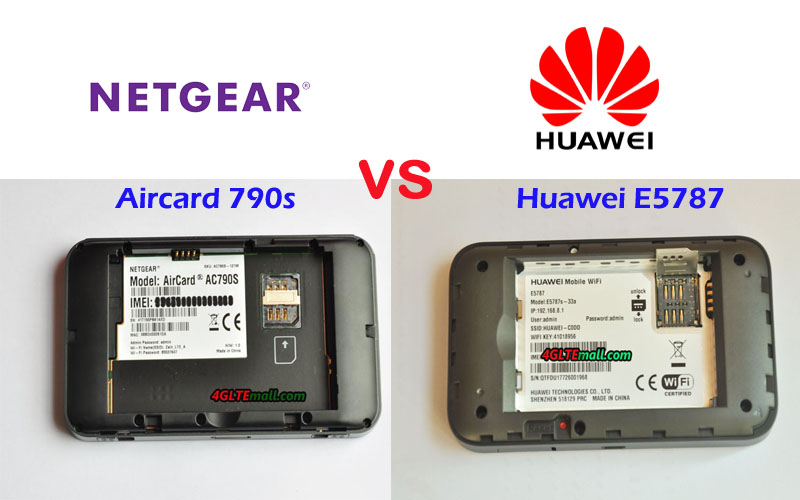
-
Huawei E5885 VS Huawei E5770
You may have known the Huawei Mobile WiFi Pro E5770, as the first generation of Huawei 4G mobile hotspot with Ethernet port and SIM card slot, Huawei E5770 had gained a very good reputation. And now Huawei presented a new upgraded 4G modem Ethernet model Huawei E5885, which also has an Ethernet port and SIM card slot. Somebody may ask: What’s the difference between the Huawei E5885 and E5770? What features had been upgraded in E5885? The questions would be answered in this article.
Huawei E5885Ls-93a VS Huawei E5770 Appearance and Interfaces
Huawei E5770 has a 0.96 inch OLED display on the front to show the internet connection status. Below the display, it’s Huawei logo. The power and WPS buttons are on the top edge side. The Ethernet port and USB input & output ports are covered by a cap. A user needs to open the cap to see the interfaces. The back cover can be opened. Open the back cover, the SIM card slot and SD card slot can be found. On the back cover, it indicates 5200mAh battery. The battery is built-in and non-removable. Unlike other Huawei Mobile WiFi, we can’t find the connectors for external antennas.
Following the design of Huawei E5770, the Huawei E5885 also has a small display on the front to show the connection status. The power button, WPS button, USB ports and Ethernet port are all in the same position like E5770. The difference is that the Huawei E5885 is thicker than the E5770, perhaps because it’s configured with a large battery of 6400mAh, which is shown on the back cover. The Huawei E5770 has black and white colors available while the new Huawei E5885 has the pink & black and black & gold colors.
Huawei E5770 VS Huawei E5885 Specs
From the appearance, we can see the two MiFi routers 4G are very similar in design. The thickness and colors are different. Then let’s have a look at the comparison of Huawei E5770 specs and Huawei E5885 specs. Since Huawei E5770 has only one variant model E5770S-320 and Huawei E5885 has only one variant model E5885Ls-93a. We will compare the Huawei E5770s-320 and E5885Ls-93a:
Model Huawei E5885Ls-93a Huawei E5770s-320 Product type LTE Mobile Hotspot with Ethernet port LTE Mobile Hotspot with Ethernet port Category LTE Cat.6 LTE Cat.4 Chipset Hisilicon LTE Cat6 chipset Hisilicon LTE Cat4 chipset Data rates DL 300Mbps/UL 50Mbps DL 150Mbps/UL 50Mbps Supported 4G LTE frequency bands * FDD-LTE Band 1/2/3/4/5/7/8/19/20/28 * TDD-LTE: Band 38/40/41/42 * LTE Band 1/3/5/7/8/20/38 WLAN 802.11a/b/g/n/ac, dual-band 2.4GHz & 5GHz 802.11 b/g/n, Single-band 2.4GHz Max support users 32 users 11 users MIMO 2 X 2 MIMO N/A Connector for external antenna No connector No connector Buy Antenna N/A N/A App management Huawei Hilink APP 3.0 Huawei Hilink APP SIM type Micro SIM Standard 6-Pin SIM Battery Non-removable, 6400mAh Non-removable, 5200mAh Dimensions 112.00 x 69.20 x 23.00mm 106.0 × 68.4 × 22.5 mm Ethernet Port On port for WAN/LAN port(RJ-45) On port for WAN/LAN port(RJ-45) Datasheet download Huawei E5885 Datasheet Huawei E5770s-320 Datasheet User Manual Huawei E5885 User Manual Huawei E5770 Manual Other features Power bank, CA, NFC Power bank Reviews Huawei E5885Ls-93 Review Huawei E5770s-320 Review Price 249.00USD 229.00USD Summary
From the specs table above, we can see the Huawei E5885Ls-93 is more advanced than Huawei E5770s-320. With upgraded Hisilicon LTE Cat.6 chipset, Huawei E5885 could achieve download speed up to 300mbps, which is double faster than that of E5770. With the similar design, the Huawei E5885 seems more fashion than Huawei E5770. And with the large battery of 6400mAh, Huawei E5885 would provide longer working time and make the power bank function stronger than E5770. Huawei E5885Ls-93 could support more LTE frequency bands which are widely available in Americans, Asia, Europe, and Australia, which makes it supports more network providers worldwide. Then it’s no doubt that the Huawei E5885Ls-93a is better than Huawei E5770. With reasonable higher price than that of E5770, we highly recommend the Huawei E5885 Mobile WiFi Pro 2 for your global travel.
Sourcing from https://www.4gltemall.com/blog/huawei-e5885-vs-huawei-e5770/