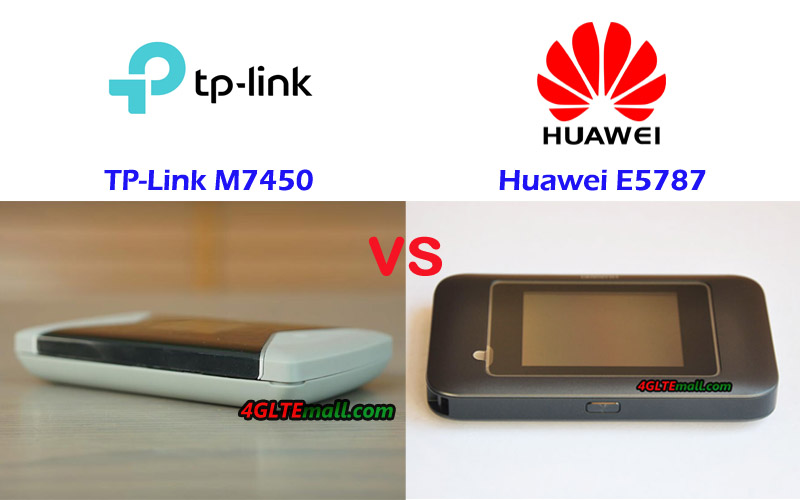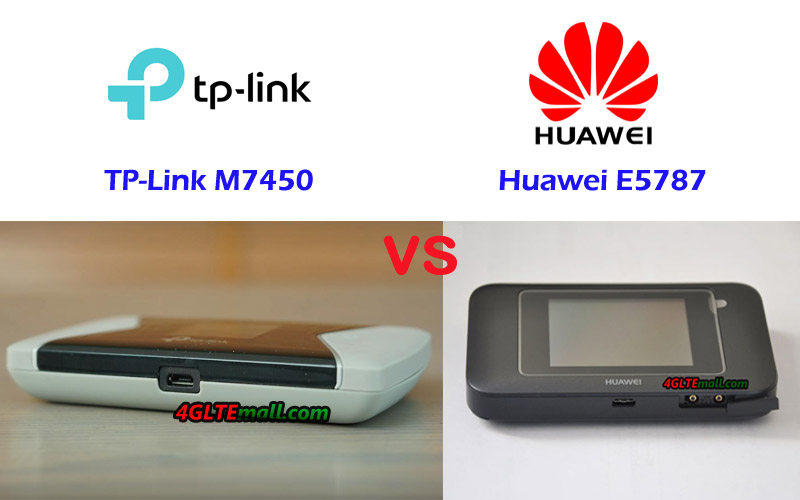-
TP-Link M7450 VS Huawei E5787 VS E5786
Huawei and TP-link are two important network equipment vendor for worldwide network carriers and end-users. They provided similar wireless products, so it's unavoidable they compete with each other, especially on specific Wireless devices. Since more and more demand on LTE Advanced mobile devices, Huawei and TP-link both presented their LTE advanced mobile WIFI hotspot for worldwide users.
Huawei had supplied Huawei E5786 to the market a couple of years ago, and last year, the upgraded model Huawei E5787 available. TP-link was always following Huawei steps and the similar model TP-link M7450 was just available around the end of 2017. If you are unfamiliar with Huawei and TP-link 4G LTE mobile WiFi, you may not know the difference between the TP-link M7450 and Huawei E5787 & E5786. We will compare the three mobile WiFi hotspots in this blog and see TP-link MiFi VS Huawei MiFi, and which one is better to buy.
TP-link M7450 VS Huawei E5787 and E5786 Appearance
We had compared the difference between Huawei E5787 and E5786 (if you want to know Huawei E5787 and E5787, check blog: Huawei E5787 VS Huawei E5786), and from the blog, you can get to know the appearance feature of Huawei E5787 and E5786. The TP-link M7450 is like Huawei E5786, on the front, there is a small display in the middle and at two sides of the screen, there is the Home button and power button. The back cover could be opened for exchange the battery or inserting the sim card, but the Huawei E5786 LTE battery is built-in and non-removable. The Huawei E5787 back cover could be opened and the battery is also removable. The E5787 has a touchscreen, but the other two both don’t have. There is only one USB port at the side of TP-link M7450 while the Huawei E5787 & E5786 both have two connectors for external antennas.
Huawei E5787 and E5786 VS TP-link M7450 Specifications
From the appearance, we can see the latest TP-link M7450 doesn’t have the connector for external antennas. Other features are very similar to Huawei E5786 except the battery. And Huawei E5787 touchscreen is also good to mention. Then let’s have a check the TP-link vs Huawei Pocket WiFi specifications with a comparison:
Model TP-Link M7450 Huawei E5787 Huawei E5786 Product type LTE Mobile Hotspot LTE Mobile Hotspot LTE Mobile Hotspot Category LTE Cat.6 LTE Cat.6 LTE Cat.6 Chipset Qualcomm HiSilicon LTE Cat6 Chipset (Cortex A9 Processor) HiSilicon LTE Cat6 Chipset Data rates DL 300Mbps/UL 50Mbps DL 300Mbps/UL 50Mbps DL 300Mbps/UL 50Mbps Supported 4G LTE frequency bands B1, B3, B7, B8, B20, B38, B40, B41 * Huawei E5787s-33a: Band 1/3/5/7/8/20 * Huawei E5787Ph-67a: Band 1/3/5/7/8/28 * Huawei E5786s-32a: Band 1/3/5/7/8/20/38 * Huawei E5786s-62a: Band 1/3/8/28 * Huawei E5786s-63a Band 1/3/7/8/28/40 WLAN 802.11a/b/g/n/ac, dual-band 2.4GHz & 5GHz 802.11a/b/g/n/ac, dual-band 2.4GHz & 5GHz 802.11a/b/g/n/ac, dual-band 2.4GHz & 5GHz Max support users 32 users 10 users 10 users MIMO 2 x 2 MIMO 2 X 2 MIMO 2 X 2 MIMO Connector for external antenna No Two, TS-9 jacks Two, TS-9 jacks Buy Antenna No Huawei E5787 external Antenna Huawei E5786 external Antenna App management tpMiFi APP Huawei Hilink APP Huawei Hilink APP SIM type Micro SIM Micro SIM Micro SIM Battery Removable, 3000 mAh Removable, 3000mAh 3000mAh Dimensions 112.5 x 66.5 x 16mm 109.00 x 58.00 x 7.50mm 106 x 66 x 15.90mm Ethernet Port No No No Datasheet download TP-link M7450 Datasheet Huawei E5787 Datasheet Huawei E5786 Datasheet User Manual TP-link M7450 User Manual Huawei E5787 Manual Huawei E5786 Manual Other features 2 band CA 2 band CA 2 band CA Firmware download TP-link M7450 Firmware Huawei E5787 Firmware Huawei E5786 Firmware Drivers TP-link M7450 driver Huawei E5787 drivers Huawei E5786 drivers Reviews TP-link M7450 review Huawei E5787S Review Huawei E5786 Review Price 289.00USD 269.00USD 179.00USD Summary
From the specs table, we can see the TP-link VS Huawei routers are very similar technically. The three mobile WiFi hotspots all could support peak download speed up to 300Mbps and upload speed up to 50Mbps with LTE Category 6. TP-link M7450 is based on Qualcomm chipset while two Huawei mobile WiFi are using Huawei own Hisilicon chipset. The two Huawei mobile WiFi both have variant models but TP-link M7450 has only one variant model, but TP-link M7450 could support maximum users up to 32 devices while Huawei E5787 and E5786 support only 10 wireless users. However, TP-link M7450 mobile WiFi doesn’t have the connector for external antennas, which is disappointing because the antenna connectors are very common in current 4G mobile WiFi hotspots. They all could be managed by APP which could be installed in the smartphone. Users can manage the mobile WiFi router through mobile phones.
In the three mobile hotspots, the Huawei E5787 Specifications seems to be more user-friendly because it has a touchscreen where users could manage and do simple settings for the mobile router. The two connectors also provide the possibility for connecting external antennas when the device is working in rural area of weak signal. But if you want the TP-link and Huawei router to support more users, the TP-link M7450 seems to be better. Regarding the price, the latest TP-link M7450 price is not good as the old model Huawei E5786. And the newer model Huawei E5787 price is better than TP-link M7450. With more user-friendly feature, we recommend the Huawei E5787 4G mobile WiFi for you in good price and attractive features.
PR -
Five LTE Cat.6 Portable 4G Routers to Recommend
With the development of LTE network and technology, many users are not satisfied with the wireless speed. They want faster speed. So the support of LTE advanced network is necessary to get higher LTE speed. The good news is that many network providers already upgraded their network to LTE advanced or advanced Pro with carrier aggregation and MIMO technologies. To fulfill higher speed on LTE-A networks, many network manufacturers were already presenting their mobile 4G routers to meet the requirements. Below are the recommended LTE Cat. 6 portable 4G router from famous equipment supplier:
- Netgear Aircard 790s
Netgear Aircard 790s is the world’s first LTE cat.6 mobile router and it’s the first mobile 4G router with touchscreen. Below are the highlight features of Aircard 790s:
* Manufacturer: Netgear Wireless
* Support LTE frequency band 1/3/7/8/28 (700/900/1800/2100/2600 MHz)
* Chipset: Qualcomm - MDM9230 (Modem) - WTR3925 (RF) - QCA6174 (Wi-Fi)
* Connect up to 15 WiFi enabled devices on the go
* Supports Cat 6 LTE with carrier aggregation (up to 40 MHz)
* Capable of download speeds of up to 300mbps
* Future proof for the premium 700 MHz spectrum
* Removable lithium-ion (2930 mAh), Last up to 11 hours of active use
* Wi-Fi 802.11 ac/b/g/n, 2x2 MIMO, Dual-Band 2.4GH/5GHz
* 2.4” QVGA capacitive LCD touchscreen * SIM Type: 3FF Format (microSIM)
* Two external antenna connectors (TS-9 type)
Check more details about Netgear Aircard 790s: https://www.4gltemall.com/netgear-aircard-790s-4g-mobile-hotspot.html
- Huawei E5786
* Manufacturer: Huawei
* Three variant models: E5786s-32a, E5786s-62a, E5786s-63a
* Support LTE frequency band 1/3/5/7/8/20/38 (E5786s-32a), band 1/3/8/28(E5786s-62a), band 1/3/7/8/28/40 (E5786s-63a)
* Chipset: HiSilicon LTE Cat6 chipset
* Connect up to 10 WiFi enabled devices simultaneously
* Supports Cat 6 LTE with carrier aggregation
* LTE download speeds of up to 300mbps, upload speed to 50mbps
* Non-removable lithium-ion (3000 mAh), maximum up to 10hours working time
* Wi-Fi 802.11 ac/b/g/n, 2x2 MIMO, Dual-Band 2.4GH/5GHz
* 2.4” QVGA capacitive LCD touchscreen
* SIM Type: 3FF Format (microSIM)
* Two external antenna connectors (TS-9 type)
Check more details about Huawei E5786: https://www.4gltemall.com/huawei-e5786-4g-lte-cat6-mobile-wifi.html
- ZTE UFi MF970

* Manufacturer: ZTE
* Support LTE frequency band B1/2/3/4/7/8/20/28/12&17
* Chipset: Qualcomm - MDM9230 (Modem)
* Connect up to 14 WiFi enabled devices simultaneously
* Supports Cat 6 LTE with carrier aggregation
* Capable of download speeds of up to 300mbps
* Future proof for the premium 700 MHz spectrum
* Non-removable lithium-ion (2300 mAh), Last up to 8 hours of active use
* Wi-Fi 802.11 ac/b/g/n, 2x2 MIMO, Dual-Band 2.4GH/5GHz
* 1.44” TFT screen * SIM Type: 3FF Format (microSIM)
* Two external antenna connectors (TS-9 type)
Check more details about ZTE MF970 UFi: https://www.4gltemall.com/zte-ufi-mf970-lte-cat6-mobile-wifi-hotspot.html
- Alcatel Link Y900
* Manufacturer: Alcatel One Touch
* Support LTE frequency band B1/3/7/8/20
* Chipset: Qualcomm - MDM9230 (Modem)
* Connect up to 32 WiFi enabled devices simultaneously
* Supports Cat 6 LTE with carrier aggregation
* LTE downlink speeds of up to 300mbps, uplink to 50mbps
* Removable lithium-ion (3600 mAh or 1800mAh), last up to 8 hours of active use or more
* Wi-Fi 802.11 ac/b/g/n, 2x2 MIMO, Dual-Band 2.4GH/5GHz
* 1.44” TFT screen
* SIM Type: 3FF Format (microSIM)
* No external antenna connector
Check more details about Alcatel Link Y900: https://www.4gltemall.com/alcatel-link-y900-4g-led-mobile-hotspot.html
- Huawei E5885

* Manufacturer: Huawei
* Support LTE frequency band B1/B2/B3/B4/B5/B7/B8/B20/B19/B38/B40/B41
* Chipset: HiSilicon LTE Cat6 chipset
* Connect up to 32 WiFi enabled devices simultaneously
* Supports Cat 6 LTE with carrier aggregation
* With one Ethernet Port for LAN (RJ45)
* LTE download speeds of up to 300mbps, upload speed to 50mbps
* Non-removable lithium-ion Large battery (6400mAh), maximum up to 20hours working time
* Wi-Fi 802.11 ac/b/g/n, 2x2 MIMO, Dual-Band 2.4GH/5GHz
* 0.96 inch OLED display
* SIM Type: 3FF Format (microSIM)
* No external antenna connector
Check more details about Huawei E5885(Portable 4G router with Ethernet port and Sim card slot & large battery): https://www.4gltemall.com/huawei-mobile-wifi-pro-2.html
From the specs of the mobile 4G routers, we can see each one has its own specialty. Huawei E5885 seems to be the most powerful with Ethernet port and large battery for mobile use. It’s the latest one available since 2017 but price is still at high range. Other models may not be the latest, but the price is budget. If you are looking for a portable 4G router with the support of LTE Category 6 and CA, the above mobile 4g routers are recommended.
-
Four High Gain 4G Outdoor LTE Antennas to Recommend
More and more 4G LTE Routers and 4G LTE modems are available in the market; many users would expect faster speed on 4G networks than that from 3G networks. However, due to far from the cell tower deployed by the network providers, the 4G/LTE signal coverage is very weak. Before the network providers do something to change the situation, users can connect an external 4G antenna to the wireless device to improve the signal so as to speed up the data transmission. And it’s better to use a high gain outdoor antenna rather than indoor 4G antenna.
To select a 4G external antenna, you need check how many antenna connectors there is on your device and the connector type. For example, if you are using Huawei E5186 4G LTE Router, open the cover on the back, you will find the connector for external 4G antenna. The connector type is SMA-female. In the 4G data transmission, two connectors are for the application MIMO technology. So you’d better choose an LTE Antenna with two connectors. To connect to the SMA-female, the right connector at the cable end of the antenna is SMA-male.
One more thing to consider is how long the distance between the router and the location where to install the antenna. The distance determines the length of the antenna extend cable. For example, if your Huawei E5186 router is near the window and you will install the outdoor LTE antenna just outside the window less than 10 meters. So you can select the extend cable of 10 meters. Somebody may suppose the longer the cable, the better to use. However, consider the longer of the cable, the gain would lose more. So the antenna cable is better in short. If your device is far from the installation point, you’d better select to use high-quality material in the cable so as to reduce the gain loss. The good news is that the extend cable for the outdoor LTE antenna could be customized on www.4gltemall.com. So you don’t need worry about the cable. Below are recommended Outdoor LTE External antenna to use with 4G LTE Gadgets:
- 4G High Gain 24dBi LTE Panel Flat Outdoor Antenna(With Two connectors)
Technical Specifications:
* Frequency Range: 698-806MHZ/824-894mhz/ 925-960mhz/1710-1885MHZ/1920-1980MHZ/2110-2170MHZ/2500-2690MHZ
* Gain: 24dbi
* Polarization Type: Vertical
* Radiation: Omni directional
* VSWR:≤1.5
* Impedance: 50Ω
* Max Power: 50w
* Connector Type: customization (The extend cable can be with SMA, TS-9, CRC or other connectors.)
* Cable Type: RG58 (best) 100% cooper
* Cable Length: for customization
* Dimensions: 9.85x 18.5x 1.2inches
* Weight: 2.58 Pound
See compatible 4G LTE devices and buy this high gain antenna here:
https://www.4gltemall.com/4g-high-gain-lte-panel-flat-outdoor-antenna.html
- 18dBi High Gain Flat Panel 4G Outdoor Antenna(With Two connectors)
Technical Specifications:
* Frequency Range: 698-806MHZ/824-894mhz/ 925-960mhz/1710-1885MHZ/1920-1980MHZ/2110-2170MHZ/2500-2690MHZ
* Gain: 18dbi
* Polarization Type:Vertical
* Radiation: Omni
* VSWR: ≤1.5
* Impedance: 50Ω
* Max Power: 50w
* Connector Type: options (SMA, TS-9, CRC-9 connectors)
* Cable Type: RG58(best)100% cooper
* Cable Length: customization
* Color: White(default), Black
* Dimensions: 8.27x 8.27x 1 inches
* Weight: 1.32 Pound
See compatible 4G LTE devices and buy this high gain antenna here: https://www.4gltemall.com/high-gain-flat-panel-4g-outdoor-antenna.html
- 28dBi High Gain 4G Outdoor Yagi Directional Antenna(With only one connector)

Technical Specifications:
* Frequency Range: 698-806MHZ/824-894mhz/ 925-960mhz/1710-1885MHZ/1920-1980MHZ/2110-2170MHZ/2500-2690MHZ
* VSWR: ≤ 2.5
* Gain: 28dBi
* Polarization Type: Vertical
* Radiation: Directional
* Input Power: 50W
* Input Impedance: 50 Ohms
* Connector Type: SMA/TS-9/CRC-9
* Connector Quantity: one
* Cable Type: RG58 (best) 100% cooper
* Cable Length: 1.5m (more options for extend cable available.)
* Dimensions: 22.8x 2.7 x 0.8inches * Weight: 0.42 Pound
See compatible 4G LTE devices and buy this high gain antenna here: https://www.4gltemall.com/28dbi-high-gain-4g-outdoor-yagi-directional-antenna.html
- 15dBi 4G LPDA LTE Outdoor Antenna(With only one connector)
Technical specifications:
* Antenna type: LPDA
* Frequency Range (MHz): 698-960/1710-2700 MHz
* Bandwidth: 262/990 MHz
* Gain: 15 dBi
* beam width: H:90°/70° V:60°/55°
* VSWR: ≤1.5
* Input Impedance: 50Ω
* Polarization: Vertical or Horizontal
* Front to Back Ratio: 18dB
* Max, power: 50W
* Connector Qty: 1
* Connector Type on Antenna: SMA-Male/TS-9/CRC-9
* Cable: 10 meters/15 meters/20 meters (RG58)
* Radome material: protected ABS
* Lightning Protection: DC ground
* Working Temperature: -40~60℃
* Rated Wind Velocity: 60m/s
* Color: white
* Mounting way: hold in the pole
* Pole diameter: ¢35-50
* Dimension (mm): 410*215*65mm
* Antenna weight: 750g
* Package content: - 1 x LPDA Antenna - Extend cable - Accessories to mount the antenna
See compatible 4G LTE devices and buy this high gain antenna here: https://www.4gltemall.com/wide-band-log-periodic-yagi-lte-outdoor-antenna.html
-
What's the Difference between Huawei B525 and B618
Huawei B618 and Huawei B525 router are both Huawei WiFi router with Ethernet port. As the latest released wireless router, many people are not quite familiar with the two routers. For those who want to buy a router from the LTE CPE B618 and B525, they may want to ask: What’s the difference between the Huawei B525 and B618 router? Which one is better to use at home or in an office? We will review the difference from the aspect of appearance, interfaces, variant model, specs and other features to conclude for the buyers.

Huawei B618 vs B525 Router Appearance
The Huawei 4G Router B618 is not like the common router, it’s in a shape of cube. However, the LED indicators and the Ethernet ports are still available but with different quantity. Huawei B618 Router has two LAN ports(One for LAN & WAN). The RJ11 port for telephone and USB 2.0 port are still available. The difference is that the Huawei B525 has two antenna connectors in the type of SMA while B618 LTE CPE has two TS-9 connectors, which is usually available for a Huawei LTE USB modem. What’s more, the two routers both use Micro SIM card and the SIM card slots are located at the bottom of the two routers.
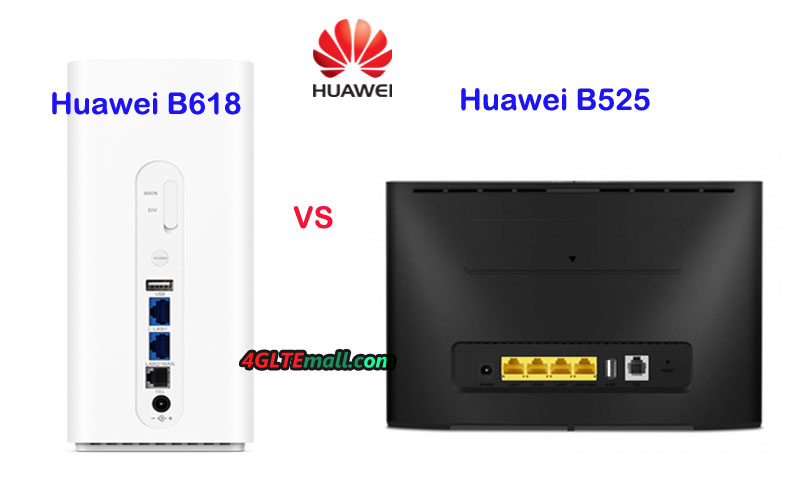
Huawei B525 WiFi router was available earlier than B618 LTE CPE, and it’s technically similar to its predecessor Huawei E5186 WiFi router. The shape of Huawei B525 is in the shape of traditional stationary wireless router, which could stand on the desktop, on the front, there are some LED indicators and there are 4 LAN ports on the back for Ethernet connection to PC or other terminals. Two connectors are available on the top back of the router for connecting external 4G/LTE antennas. One RJ11 port for phone and one USB 2.0 port for data sharing are available.

Huawei B618 vs B525 Specifications
From the appearance, you may not really make a decision which one is better to select. The Huawei B525 specs and Huawei B618 specs are the key difference, which may influence the daily usage. This time, we take Huawei B618s-22d as example. In below the table, you will see the difference of the specs difference:
Model Huawei B525 Huawei B618 Product type LTE WiFi Router LTE WiFi Router Category LTE Cat.6 LTE Cat.9/ Cat.11 Chipset HiSilicon LTE Cat6 Chipset HiSilicon Balong 750 Data rates DL 300Mbps/UL 50Mbps DL 600Mbps/UL 100Mbps Supported 4G LTE frequency bands B525s-23a: Band 1/3/7/8/20/32/38 B525s-65a: Band 1/3/4/5/7/8/20/19/26/28/32/38/40/41 B618s-22d: Band 1/3/7/8/20/38 B618s-65d: 1/3/5/7/8/28/40 WLAN 802.11a/b/g/n/ac, dual-band 2.4GHz & 5GHz 802.11a/b/g/n/ac, dual-band 2.4GHz & 5GHz Max supported users 64 users 64 users MIMO 2 x 2 MIMO 4 X 4 MIMO Connector for external antenna Two, SMA-female jacks Two, TS-9 jacks Buy Antenna Huawei B525 external antenna Huawei B618 Antenna App management Huawei Hilink APP Huawei Hilink APP SIM Size Micro SIM Micro SIM Battery NO NO Dimensions 163 x 52 x 226 mm 95 × 95 × 208mm Interfaces * 3 x LAN port(45) * 1 x LAN/WAN port (45) * 2 x telephone port(RJ11) * Two external LTE antenna ports (SMA-J1.5) * One micro-SIM card slot * 1 x USB 2.0 port * 1 x LAN port(45) * 1 x LAN/WAN port (45) * 1 x telephone port(RJ11) * 1 x USB 2.0 port Datasheet Huawei B525 Datasheet(PDF) Huawei B618 Datasheet User Manual Huawei B525 User Manual(PDF) Huawei B618 User Manual Other features Firewall, CS Voice, VoIP, TR069 Remote Management, HTTP Online Upgrade, QoS, USB Share, UPnP, IPV6, DLNA, Fax, Print, VPN DHCP Server, DNS RELAY and NAT, VoLTE, IPv4 /IPv6 dual stack Reviews Huawei B525 Review Huawei B618s-22d Review Price/USD 259.00USD 449.00USD Conclusion In the specs, we can see the Huawei B618 4G Router is more advanced LTE router with support of LTE category 11. With more advanced technologies, Huawei B618 could support faster download speed up to 600Mbps, which is almost double of that of Huawei B525. The Huawei B525 has more Ethernet port for connection. But the Huawei B618 and B525 both could support maximum up to 64 wireless users, which would be enough for most cases. Currently, most of the devices would connect via WiFi rather than Ethernet port. If you will connect to the router mostly vis Ethernet ports, Huawei B525 may be the right one. However, if your devices will access internet through WiFi, you may consider the Huawei B618. And Huawei B618 is a future-proof home router with the advanced features.

However, the advanced Huawei B618 router with a higher price than that of Huawei B525. Frankly speaking, the Huawei B525 could work well for most cases in our daily lives. So with the budget price, Huawei B525 would be great for most people.
-
Netgear Nighthawk M1- Best Mobile Router for Travel
Not all mobile devices are equipped with a SIM card. However, you have to know the latest Netgear Nighthawk M1 with high speed via LTE, the most important is that it’s an LTE advanced Pro router with SIM card slot and Ethernet port. The Nighthawk M1 could achieve download speed up to 1Gigabit, which is almost in the range of the 5G speed.
Nighthawk M1 from Netgear is known for fleet router for mobile use, can it also be used at home or office. The 4G SIM router has a battery for mobile operation and can be loaded in every suitcase and almost every handbag. It simply gets his network from the air via the LTE wireless networks and transfers data for up to 20 devices. Thus, it should be the ideal companion for every trip.
Netgear introduced the Nighthawk M1 last year at the Consumer Electronics Show (CES) in Las Vegas. The Australian carrier Telstra first introduced the Nighthawk router to its product range and then US carrier ATT followed. A year later, the device is finally available for users in Europe. Fortunately, the Netgear M1 comes out in Europe without a provider branding, so it’s unlocked can be operated in any network. In the US, the Nighthawk mobile router is limited to AT&T's network while the Nighthawk router is limited to Telstra in Australia. The built-in modem supports the LTE Cat.16 and achieves maximum speeds of 1 gigabit per second (Gbps) in the download, at least in theory because only a few areas in Europe give such transmission rates. In addition, the transfer to mobile devices is possible via WLAN-ac or the built-LAN connection. The Netgear Nighthawk M1 always ensures fast Internet everywhere.
Anyone surfing through LTE should always keep an eye on current consumption so as not to exceed the high-speed volume. The Nighthawk M1 succeeds on a built-2.4-inch display. At the side of it are the status indicator for the current battery level and the strength of the network. If the latter is too low, the Netgear M1 will accept a maximum of two TS-9 antennas for reception. The user can control or setup the mobile 4G router through web page or Netgear Mobile APP. The Netgear Mobile app can be used to make settings and even set up a parental control. The built-in battery is generously sized with 5040 mAh and can keep continuous working for a day and a night according to the manufacturer.
Netgear Nighthawk M1: Price and Availability
Since Telstra and ATT had already presented the product to the public for a long time, here now there are many unlocked Nighthawk M1 available in the market. The unlocked Nighthawk M1 is available on online store www.4gltemall.com with a price of around 459.00USD with free 4G MIMO Antenna with two TS-9 connectors. For the operation, it then still needs a micro-SIM card and a corresponding tariff. If you would take the Nighthawk M1 for travel, you’d better get an unlocked Nighthawk M1 router and get a valid SIM card from the network provider in the destination to work with the M1 router. But you will never get an unlocked Nighthawk M1 from the carriers in the destination country.