-
Huawei E5576 Mobile WiFi 3s Test
The Huawei Mobile WiFi 3s has recently become a very affordable mobile LTE router in European countries. The Huawei MiFi 3S, which is also marketed under the model name Huawei E5576-320, can be used with all SIM cards.
Of course, you shouldn't expect high-end equipment at the very reasonable price. For example, there is no display on the front - this is often standard for more expensive 4G LTE hotspots. For this, the Huawei E5576 is very small and handy and can be perfectly carried in your pocket or in your backpack.
The Huawei E5576 is made entirely of plastic and available in black and white. In addition to the device itself, the scope of delivery also includes an approximately ten centimeter long USB to micro-USB cable, a 1,500 mAh battery, a quick start guide and a warranty card. There is no need for a power pack to charge the battery, but you can use any existing USB power pack.
Good first impression
The Huawei E5576 Mobile WiFi 3s hotspot makes a good first impression. The material used feels good and the button for switching on and off on the top has a good pressure point. The back can be easily removed to insert the SIM card (Mini-SIM format, 2FF) and the battery.
At first glance, it is negative that Huawei has not installed any connections for an external cellular antenna and continues to rely on the micro USB standard. USB Type C would have been appropriate here in 2020.
Unlimited SIM cards from Telekom and O2 were used for the test. Unfortunately, the performance in the LTE network via WLAN was very poor. Tested with several end devices, the speed rarely exceeded 20 Mbit/s. In the peak, about 23 Mbit/s in the downlink and about 33 Mbit/s in the uplink could be reached via WLAN.
LTE Modem In the Test
The speeds were significantly better when the Huawei E5576 was connected via USB. Well over 100 Mbit/s in the downlink and almost 50 Mbit/s in the uplink were possible. These measurement results show that the modem can deliver high speeds, but the bottleneck is to be found in the weak WLAN module. In comparison with an expensive high-end LTE hotspot such as the Huawei E5788 and Netgear Nighthawk M2, it also shows that the LTE network can do much more than the small Huawei E5576 gets out of the connection.
The minimum latency (ping) was always well below 20 milliseconds - the small Huawei E5576 hotspot is in no way inferior to much more expensive end devices.
The Huawei E5576 can be used in almost every UMTS and LTE network in Europe, since all important frequency ranges are supported. Incidentally, the modem is not capable of 2G / GSM, which, given the now very good LTE networks, is no longer tragic. The following frequency ranges are supported in detail:
- 4G / LTE: B1, B3, B7, B8, B20, B28
- 3G / UMTS: B1, B8
On other continents such as Asia, North America or South America, you have to be prepared for the fact that many LTE networks cannot be used or can only be used to a very limited extent. The Huawei E5576 does not support the frequency bands required for this.
WLAN in the test
The WLAN module of the Huawei E5576 Mobile WiFi 3s works exclusively in the frequency range around 2.4 GHz and can supply up to 16 devices with a WLAN connection at the same time. The WLAN name and password can of course be assigned individually.
Unfortunately, the WLAN module did not do well in the test. The connection was always stable, but as described in the LTE modem test, it was relatively slow. Often, only 73 Mbit/s gross data rate was displayed on the MacBook. The speed is sufficient for normal surfing and video streaming, but the maximum LTE speed of 150 Mbit/s cannot be reached via WLAN. The range was also quite short, there shouldn't be more than one wall between the Huawei E5576 and the end device.
For example, the channel bandwidth can be set via the advanced WLAN settings. There is also the option of setting up an automatic standby mode for the WLAN network when no devices are connected. This helps to save energy.
It is easy to set up a second SSID (guest access). The name, the password and the desired duration for the guest access can be set individually. Huawei offers the options unlimited, 1 day and 4 hours for the duration of guest access.
The WiFi extender is a very interesting function. This means that you can use a different WiFi network than Internet access, for example in a hotel, at a campsite or on the train. This helps to save mobile data volume. There is no noticeable difference for the devices connected to the Huawei E5576, because the WLAN network of the E5576 will of course remain as usual. The WLAN extender is configured either via the web interface or via an app.
Operation and software
The Huawei E5576-320 LTE router can be operated either via the Huawei Smart Home app (for Android and iOS) or via the browser web interface. Right from the first setup, the software offers to change the WiFi password and admin password. Huawei has noted the standard WLAN password both under the battery cover and in the battery compartment.
Since there is no display for operation directly on the device, you have to rely on the corresponding LEDs on the front. These shine in different colors depending on the condition of the battery or depending on the reception and are easy to read. Green LEDs indicate good condition, yellow LEDs indicate poor reception or a weak battery.
Both the web interface and the Huawei Smart Home app offer an attractive, functional design and are easy to use. The web interface can be called up with a device connected to the router via the IP address 192.168.8.1 in the browser. If you use the app, you do not need to enter the IP address. The app is sufficient for most settings, only a few menu items can only be accessed via the web interface, such as the 3G-only mode.
The software of the Huawei mobile WiFi router can be updated via the web interface. If an update is available, the router automatically reports via the web interface.
Battery for up to 6 hours of operation
The battery has a capacity of 1,500 mAh and can be changed by the user without any problems - quite a special feature in today's world. The operating time is specified by Huawei as about 6 hours, this value was confirmed in the test. Depending on the number of connected devices, the operating time may decrease somewhat, but if necessary you can simply buy a replacement battery and thus extend the runtime.
Charging the battery takes about an hour in the test. Operation without an inserted battery, i.e. only via USB power supply, was not possible in the test. The two LEDs flashed red.
Conclusion: good and cheap
The Huawei E5576 Mobile WiFi 3s is one of the cheapest mobile LTE routers. At the cheap price you get a reasonable performance. The well-designed software and simple operation were particularly convincing. The compact design and the removable battery are also positive.
You have to cut back on the weak WLAN performance and the comparatively slow LTE modem. You also have to do without comfort functions such as a display, connections for an external antenna or a memory card. If you don't mind, the Huawei E5576 Mobile WiFi 3s is an LTE hotspot with a good price-performance ratio, which is suitable for normal surfing, checking e-mails and also for occasional video streaming.
PR -
Huawei 4G Router 3 Pro B535 Test
The new router Huawei 4G Router 3 Pro (Huawei B535-232) was available in European countries for a few months, which is integrated LTE Cat7 modem and allows speeds of up to 300 Mbit/s in the downlink. As we introducted before, Huawei B535 router has many predecessor such as the Huawei B618 or the Huawei B818, which can provide much faster link speeds, but they also cost a lot more expensive than Huawei B535.
Like other Huawei 4G WiFi routers, the Huawei B535 LTE router is packed in a simple cardboard box. In addition to the router with the model number B535-232, you will also find a power supply unit (output: 12V, 1A) and a stand dock. A multilingual quick start guide and a warranty card are also included.
If you already had a few LTE routers in hand, the first thing you notice about the Huawei B535 is the comparatively flat design. The body of Huawei 4G Router 3 Pro is made of gray and white plasti and visually unobtrusive. Various LEDs are located on the front, which indicate the operating status. For example, the reception strength is signaled using five bars. There are also LEDs for power, internet, WLAN and LAN.
There are two buttons for power and WPS on the top. These have a clear pressure point. All connections are on the back of the Huawei B535 4G Router 3 Pro. There are four Gigabit LAN connections, a connection for the power supply, a reset button and two SMA connections under one cover for an external cellular antenna. The Huawei B535 does not offer support for USB devices or telephone.
Huawei 4G Router 3 Pro Specifications
In theory, the modem of the Huawei B535 LTE router can reach speeds of up to 300 Mbit/s in the downlink and up to 100 Mbit/s in the uplink (LTE Cat7). Almost all frequency bands important for Europe are supported, as the following list shows. Only the band 32 (1,500 MHz) cannot be used by the router, but there are no restrictions. Huawei does not provide any information about the possible CA combinations.
- 4G/LTE Band: B1, B3, B7, B8, B20, B28
- 3G / UMTS: B1, B8
2G GSM network is not supported. In view of the now very good LTE network expansion, this is surely not be a good problem for most users.
In terms of LTE speeds, the Huawei B535 was able to convince in the test. Although the device was tested in the test with unlimited SIM cards from Vodafone, it was far from the theoretical maximum, but with well over 150 Mbit/s in the downlink and up to 70 Mbit/s in the uplink, you can do a good life. We also take a comparison test with the Netgear Nighthawk M2 Router and it shows that the network theoretically enables even higher speeds.
The latency was usually well below 30 milliseconds, and the peak was even less than 20 milliseconds. The reception and transmission power was very good in the test (LTE B3, B7, B20).
The Huawei B535 4G Router 3 Pro also offers the option of connecting an external cellular antenna. The effect of a 4G LTE outdoor antenna was not tested separately in the test. If the external antenna is not automatically recognized, you can manually switch to the external antenna in the web interface.
Fast dual band WiFi
So that the maximum LTE speed also reaches the connected end devices, a fast WLAN module is of course required. The Huawei B535 supports WLAN ac at 2.4 GHz with up to 300 Mbit/s and at 5 GHz with up to 867 Mbit/s. In the test, the 867 Mbit/s could also be reached up to 5 meters by line of sight.
As soon as a wall came between the router and the end device, the data rate dropped noticeably. Fast surfing and video streaming was also about 10 meters away from the router and was still possible without problems after two walls. The Wi-Fi range of the Huawei B535 was convincing in the test!
The Huawei B535 can simultaneously supply a maximum of 64 end devices with a WLAN connection. The WLAN name can be set separately for 2.4 GHz and 5 GHz, so as the password. There is also the option of setting up a guest WLAN. The guest WLAN can either run indefinitely or be automatically switched off after one or four hours.
The Huawei B535 does not have a WLAN extender function, i.e. the use of an existing WLAN as Internet access. There is also no WLAN timer.
Gigabit LAN and WAN function
The four RJ45 Gigabit Ethernet LAN connections on the back allow the connection of devices such as computers, televisions or games consoles via cable. The connections worked smoothly in the test.
If desired, the LAN 4 connection can also be used as a WAN connection. This means that the internal cellular modem is switched off and the Internet connection is processed via an existing LAN connection. Of course, this is particularly useful if you only occasionally use the Huawei B535 as an LTE router. For the rest of the time, the device then functions as a normal WLAN access point.
Software and operation
To set up and configure the Huawei B535 4G Router 3 Pro, you can either use the Huawei Smart Home app (available for Android and iOS) or the browser web interface. Both the app and the web interface have a modern, functional and clearly structured design and are easy to use.
In addition to the usual settings for WLAN and network, which were mentioned in the test, there are also some more special functions. These include, for example, the VPN function, the bridge mode and the dynamic DNS function. There is also the option of filtering IP addresses or domains.
In addition to an SMS function, there is also a statistics function with which the data volume used and online time can be checked. There is also an easy-to-use parental control function, which can limit the usage time (separated by days and times) for individual devices, for example.
Unfortunately, neither the app nor the web interface offer the option of displaying detailed information about the Internet connection, such as the frequency band used, the antenna technology used or the CA status. There are also no such settings, for example to set the router to a specific frequency band. The LTE router models from AVM, for example the FRITZ! Box 6820 LTE offers significantly better equipment in this area. After all, there is the possibility to use "only 3G" or "only 4G". The Huawei B535 does not support GSM / 2G anyway.
Test conclusion: good performance at a low price
The Huawei B535-232 4G Router 3 Pro left a very good impression in the test. The design of hardware and software is simple and functional, operation via app and web interface is simple and well thought out. In places, however, more information and setting options would be desirable.
The connection speeds via LTE and WLAN are good, and the many RJ45 Ethernet LAN connections are commendable. You have to do without a telephone system and a USB connection, but Huawei has installed connections for an external 4G LTE antenna. If you can live with the few functions described, the Huawei B535 is a very good LTE router at a fair price.
-
Huawei Launches Wi-Fi AX3 Router With Gigahome and Wi-Fi 6+
A couple of days ago, Huawei unveils its WiFi AX3 series WiFi Router, which includes The new WiFi AX3 series includes two variant models: Huawei WiFi AX3 (Dual-core) and WiFi AX3 (Quad-core). The AX3 series router supports Wi-Fi 6 and demonstrates Huawei's cutting edge technology and 5G - with a prominent role in the development of Wi-Fi 6 standards. With its technology, Huawei has facilitated seamless collaboration between routers and other chip-level devices. It delivers powerful Wi-Fi 6+ connectivity when used with Huawei devices.

As the connecting hub for Huawei's revolutionary 1 + 8 + N all-scenario smart life strategy, the HUAWEI WiFi AX3 runs on the Huawei Harmony operating system, and features financial-level HUAWEI HomeSec TM security safeguards, providing users with an intuitive, lightning- fast, stable, and secure Wi-Fi 6 connection at all times.
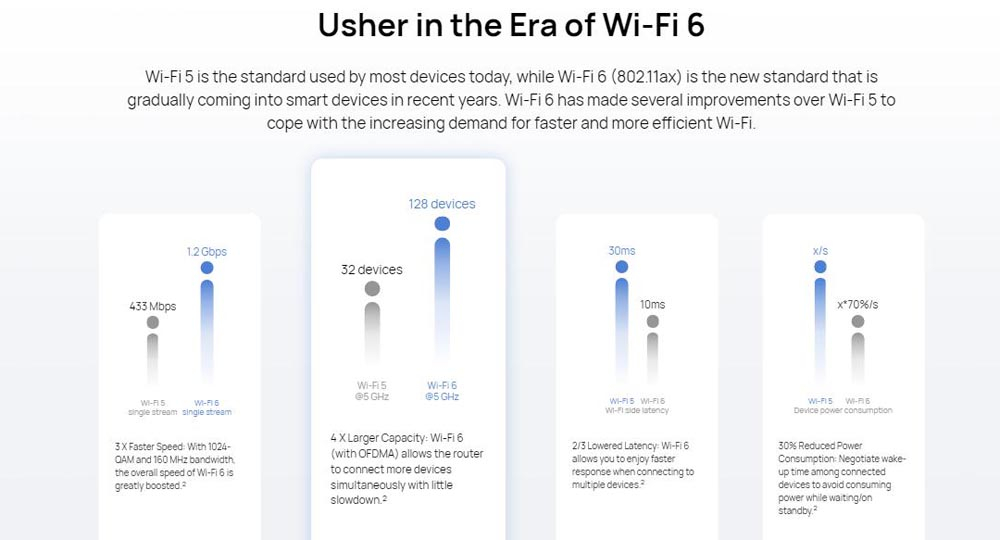
HUAWEI Wi-Fi 6+: Breaking down barriers with dynamic narrow bandwidth
HUAWEI WiFi AX3 series routers come equipped with Huawei's exclusive Gigahome processor and Gigahome Wi-Fi 6 chipset. With the Wi-Fi 6 standards as the basis, Huawei has incorporated multi-chip collaborative technology, so as to ensure that the HUAWEI WiFi AX3 offers "Wi-Fi 6+" at a doubled network speed, alongside enhanced wall penetration capabilities, when used with other Huawei Wi-Fi 6 devices.
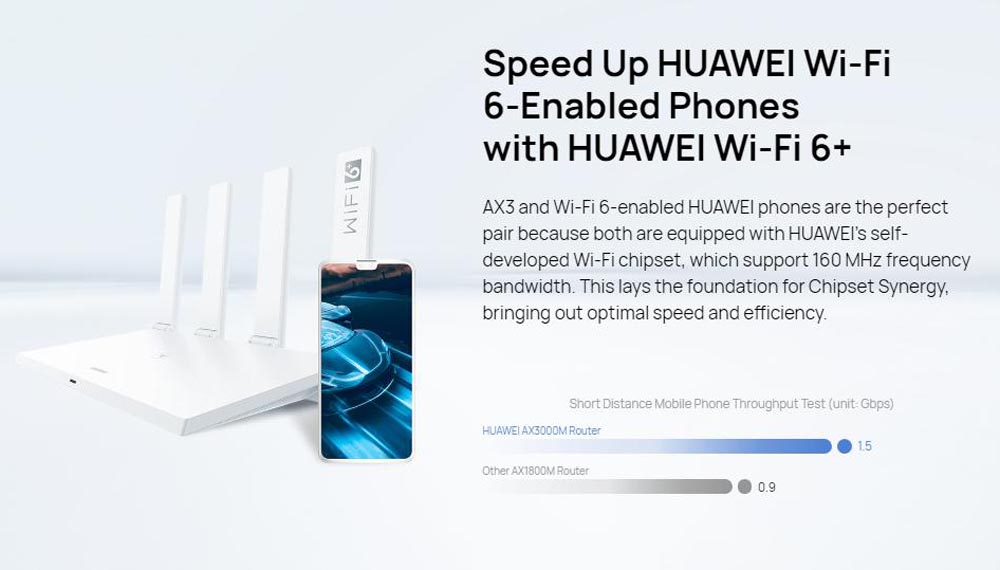
The Gigahome Wi-Fi 6 chipset made this solution possible, by improving the frequency bandwidth up to 160 MHz, as well as realizing on-demand automatic packet fragmentation in narrow-band mode via dynamic narrow-band technology. This has the effect of stabilizing the working brand frequency bandwidth at 2 MHz, for a wall-penetrating network signal that does not stall. Or simply put, users can enjoy faster network near the device, and more stable connections from further distances away.

The quad-core version of the HUAWEI WiFi AX3 series also provides support for Huawei Share. Simply by tapping an unlocked Android phone with NFC enabled against the router's NFC detection area, users can connect directly to the Wi-Fi network without having to enter a password. This feature is particularly handy for catering to house guests, or hotel and restaurant patrons, saving them the time, hassle, and awkwardness associated with asking for and entering a complicated password. In addition to the exclusive dynamic narrow-band technology, the quad-core version packs four independent signal amplifiers (two for the dual-core version), enabling Mesh networking for multiple Huawei routers, and supporting wireless, wired, and hybrid wireless + wired networking modes that expand network access to every nook and cranny in a household or business.

The HUAWEI WiFi AX3 Pro is the first home router to run on Huawei's proprietary Harmony operating system. Taking the factors that slow down wireless network speed into account, it optimizes the routing system from the app layer, driver layer, and kernel layer, and establishes a two-year aging test model to ensure its long-term stability. The HUAWEI WiFi AX3 quad-core version also incorporates HUAWEI HomeSec TM security protections. An independent security zone (TEE-trusted execution environment) has been built into the Gigahome quad-core chip, and the TrustZone security solution has been constructed from the microkernel for Harmony OS. This solution has obtained the Evaluation Assurance Level-5 (EAL5) certification from Common Criteria, a globally recognized IT product certification organization, further attesting to the product's financial-level security safeguards.
Huawei's commitment to eliminating network lag in the Wi-Fi 6 era
Because of its deep understanding of 5G technologies, Huawei has become a major contributor to the Wi-Fi 6 standard. Huawei experts have chaired five Wi-Fi standard working groups, for example, Dr. Osama Aboul-Magd, is the chairman of the Wi-Fi 6 (802.11ax) standard working group. Additionally, Huawei has submitted 240 new Wi-Fi 6 (802.11ax) proposals, accounting for 15% of all proposals, which is more than any other device manufacturer. Huawei has also introduced many advanced 5G technologies into Wi-Fi 6. Thanks to its long-term investment in Wi-Fi 6, Huawei not only offers products that support the Wi-Fi 6 standards, but also integrates unique chip collaboration technologies using its self-developed Gigahome Wi-Fi chips. This enables a range of Huawei Wi-Fi 6 devices to deliver an optimal user experience.

As well as being a leader in Wi-Fi 6 technology, Huawei is proposing a mid- to long-term strategy for building a seamless smart life for consumers in the next 5 to 10 years, based on the "1 + 8 + N" strategy which focuses on five major scenarios. In this strategy, Wi-Fi routers play a crucial role as connection centers, providing a simple, high-speed, stable, and secure Wi-Fi connection vital for enjoying a high-quality smart life, which is Huawei's long-term objective. Huawei has invested tens of millions of dollars in developing dedicated chips for routers.
Through the combination of software and hardware at the bottom layer of chips, Huawei has eliminated more than 80% of problems related to frame freezing, delays, and disconnections. In addition to the AX3 series, Huawei will continue to use the Gigahome chipsets on later products. Huawei has also built a Wi-Fi capability center in Wuhan which houses the most rigorous testing environment in the global router industry, meaning that Huawei products can be tested rigorously before becoming available to consumers.
Huawei WiFi AX3 Price and availability
Huawei WiFi AX3 will be available in the market at the end of July. However, Huawei didn’t leak about the price of the Huawei AX3 WiFi router. We will keep updating. -
Huawei Launches a Series of New 5G products
Huawei Consumer Business Group today launches several new 5G products during its virtual launch from Barcelona. In addition to product news, a new strategy is also presented that shows the company's full ecosystem capability. Key products presented during the launch are the foldable mobile phone Huawei Mate Xs with updated hardware and software, the flagship tablet Huawei MatePad Pro 5G, Huawei Wi-Fi AX3 and Huawei 5G CPE Pro 2, both of which enable Wi-Fi 6+ solutions. In addition, new additions to the flagship series Huawei Matebook, as well as AppGallery, Huawei's official app store based on Huawei Mobile Services (HMS), are being launched.
''We remain committed to our seamless screen and scenario-independent AI Life strategy. In order to build our long-term competitive advantages, we will continue to invest in chipsets, 5G communication, mobile AI, operating systems and camera and audio-visual solutions. We also look forward to working with developers globally to catalyze the development of our screen and scenario independent ecosystem. Together with developers, we will take the user experience to new heights. The scenario-independent ecosystem 1 + 8 + N not only sets a new standard for user integrity and security, but also delivers a high-quality user experience to consumers worldwide'', says Richard Yu, CEO of Huawei Consumer Business Group.
2019 was a strong year for Huawei Business Consumer Group. Profit for the year was $ 67 billion (SEK 651 billion), an increase of 30 percent. During the year, 240 million mobile phones were delivered, ensuring Huawei's position as the world's second largest mobile phone manufacturer. In addition, PC business increased by 200 percent, watches and activity bracelets increased by 173 percent and wireless headphones increased by 210 percent in 2019.
Huawei is now launching the sequel to its foldable mobile phone Mate X. The new mobile, Huawei Mate Xs, takes Huawei's foldable technology a step further. Huawei Mate Xs are packed with Huawei's latest technology, camera, processor and display and in addition an improved Falcon Wing Design. The mobile delivers a powerful performance and a seamless user experience in both mobile and tablet mode.
Equipped with Huawei's own flagship Kirin 990 5G SoC, the Mate Xs is a complete upgrade including improved mobile AI and 5G communications.
The phone is equipped with a SuperSensing triple camera, which consists of a 40 megapixel SuperSensing camera, a 16 megapixel ultra-wide angle camera, an 8 megapixel telephoto camera and a 3D Depth Sensing camera.
Huawei Mate Xs support Multi-Window apps, providing a smarter and more dynamic experience. In addition, the Mate Xs is the fastest 5G mobile in the class.
Faster speed with Wi-Fi AX 6 series
As part of Huawei's seamless scenario-independent AI Life strategy, connectivity devices play a major role. Wi-Fi routers, customer-premise equipment (CPE) and communication models connect the ecosystem “1 + 8 + N” (see below). Together, they contribute to a safe, smart and fast experience for users.
Huawei is a major player in the development of Wi-Fi 6 standard in addition to its prominent and leading role in 5G technology. In the IEEE 802.11ax standard working group, five Huawei technology experts are currently involved. In addition, Huawei is the most prominent contributor in the industry's efforts in the Wi-Fi 6 (802.11ax) project. Huawei accounted for 15 percent of the 260 submissions submitted. In the development of Wi-Fi 6+, Huawei has used the synergy between its own chip and software optimizations. Wi-Fi 6+ supports an uninterrupted connection with a bandwidth of 160MHz and Huawei's exclusive dynamic narrowband technology. The two combinations are a breakthrough for signal coverage and for Wi-Fi speed.
During its launch in Barcelona, Huawei introduced the Gigahome 650 and Kirin W650 - the latest chipset for Wi-Fi 6+ routers and smartphones. The new Wi-Fi AX3 series is equipped with the chip Gigahome 650, which supports dual-band dual-competitor (DBDC) and provides speeds up to 3000Mbps. When used with a Huawei device, which also supports Wi-Fi 6+, Wi-Fi AX3 routers can deliver better signal coverage and speeds than Wi-Fi 6 routers.
Huawei also introduced the Huawei 5G CPE Pro 2. It is a new Wi-Fi 6+ CPE that is 30 percent smaller than its predecessors. It has received upgrades such as support for up to eleven 5G bands. In addition, Huawei's exclusive Super Uplink technology has improved charging speed and latency.
New flagship tablet - Huawei MatePad Pro 5G
As an important part of the smart ecosystem, the new Huawei MatePad Pro 5G is designed to work with Huawei mobile phones, watches and other devices. The tablet has a key role in the Multi-screen collaboration feature with Huawei Share that provides a seamless multi-device experience for the user.
With its super-thin display edges, the tablet has the world's largest display area in relation to the size of the tablet. As much as 90 percent of the surface is covered by the monitor. The tablet has outstanding performance and battery life thanks to the Kirin 990 manufactured with 7-nanometer technology.
The new model comes with EMUI10 which has several features that facilitate use and increase productivity - such as Huawei Share Multi-Window, Multi-screen Collaboration and Huawei APP Multiplier as well as support for the Huawei M-Pencil and Smart Magnetic Keyboard accessories. The latter two features are perfect for use with MatePad Pro's PC mode. The new tablet is also the first in the world to support wireless and reverse wireless charging.
During the launch, Huawei also took the opportunity to present the latest MateBook models. The upgraded Huawei MateBook X Pro 2020 is powered by the 10th-generation Intel® Core ™ processors and is equipped with FullView display that covers as much as 91 percent of the screen area. In addition to the MateBook X, the new series Huawei MateBook D is also being launched as part of the MateBook family. MateBook D offers an innovative and smart experience in MateBook's signature design.
Innovation in both hardware and software for the future
During the past decade, Huawei has developed and refined the ecosystem “1 + 8 + N”. The system is based on the idea that the mobile phone is in focus surrounded by a number of accessories such as tablets, smart watches and laptops offered in Huawei's own range. The accessories in turn are put in the context of “N” which stands for smart homes, mobile offices and the like. The system is supported by the Huawei Share and Huawei HiLink features, which bridges all devices to create a unified and holistic user experience. In addition to creating innovation in hardware, Huawei continues to develop the Huawei Mobile Services (HMS) ecosystem, which is available to consumers through Huawei AppGallery.
With a scenario-independent hardware and a software platform that works in balance, Huawei delivers a high-quality user experience. Information is seamlessly shared between the user's connected devices, in all scenarios.
Introduces Huawei AppGallery
HMS Core is a collection of tools for Huawei's partners and app developers to create unique and new user experiences in all of Huawei's hardware and software products. Developers can quickly deploy Huawei's on-device features such as HiAI, distributed technology and camera features into their apps, by integrating HMS with HMS Core 4.0
“To build and refine an aviation ecosystem that supports Huawei products going forward, the chip-device-cloud capabilities are gradually being opened up to developers globally, through HMS. The ecosystem is a key component of Huawei's seamless scenario-independent AI Life strategy, as it encompasses scenario-independent functions, global distribution, and life cycle management capabilities. The HSE system will be a powerful pillar for our units”, says Richard Yu, CEO of Huawei Consumer Business Group.
For example, Cewe, Europe's largest photo printing company, uses Huawei's Share Kit to streamline the device pairing process. The printing process becomes intuitive, enabling faster production.
Huawei AppGallery also offers Quick Apps. Quick Apps is an innovative category created for devices in the 5G era. Quick Apps are developed based on industry standards, require no installation and use minimal system space. Users can easily click on the apps to use them, just like traditional apps. Already, over 1700 QuickApps are available in AppGallery and are a rapidly growing category.
In addition to creating their own apps, Huawei also collaborates actively with popular quality apps to ensure the user experience. In addition, Huawei has created a security and protection system to protect its users. The system includes verification of developers' names, a four-step review process, download and installation protections and preventative measures. Today, with nine years of app development on the neck, Huawei AppGallery is one of the world's top three marketplaces for apps.
“In the future, we will continue to expand our app ecosystem in Huawei AppGallery, hoping to not only offer a secure and reliable platform, but also to give our users greater choice. The continued success of our successful ecosystem will remain one of our top priorities”, says Richard Yu, CEO of Huawei Consumer Business Group.
Huawei is actively working to engage developers of popular apps around the world to develop the ecosystem. Developers are welcome to become part of the ecosystem and work together with Huawei to provide smarter app experiences for users around the world.
-
Samsung Galaxy S20 Series 5G Smartphone Released
In the past few days there have been numerous leaks regarding the upcoming Galaxy new series from Samsung and, as expected, the press photos have now landed on the net. As you may guess, the Samsung Galaxy S20 series is about to be launched.
Let's start with the most exciting model of all, the Samsung Galaxy S20 Ultra. That will be available in Cosmic Gray and Cosmic Black (maybe ceramic?) And it starts at 1349 euros with 128 GB of memory. If you want 512 GB, you have to put 1549 euros on the table.
It continues with the Samsung Galaxy S20, which will come in Cosmic Gray, Cloud Blue and Cloud Pink (there are no pictures here yet). The 4G version costs 899 euro and who wants 5G, the price is around 999 Euro. Incidentally, the S20 Ultra is only available with 5G, so we only have one price.
The last one is the Samsung Galaxy S20+, which comes in Cosmic Black, Cosmic Gray and Cloud Blue. That costs 1099 euros with 5G, but there is no question of 4G. Maybe there is only 5G, let's see.
So, as expected, it will not be cheap, although you can always deduct a few euros from Samsung if you wait a short time. I'm also pretty sure that there will be some promotions at the market launch, free Galaxy Buds or something like that should be the case again in 2020.
Samsung Galaxy S20 Series Prices Predication
While the Plus and Standard predecessors developed quite similarly in the first month after the start of sales with four and 4.5 percent, the Plus models were somewhat more stable afterwards.
After three months, the S8, S9 and S10 were on average 26 percent below the starting price. Galaxy S8+, S9+ and S10+ were "just" 19 percent cheaper. Depending on how expensive the devices are at the start, this amount is to around 200 to 250 euros for the new S20 series.
The Galaxy S20 could be 30 percent cheaper after just four months (€275), the Galaxy S20+ and S20 Ultra will break the 30 percent mark after just over five months. Then they already cost 320 and even 400 euros less, if the price developments behave similarly to the predecessors.



















